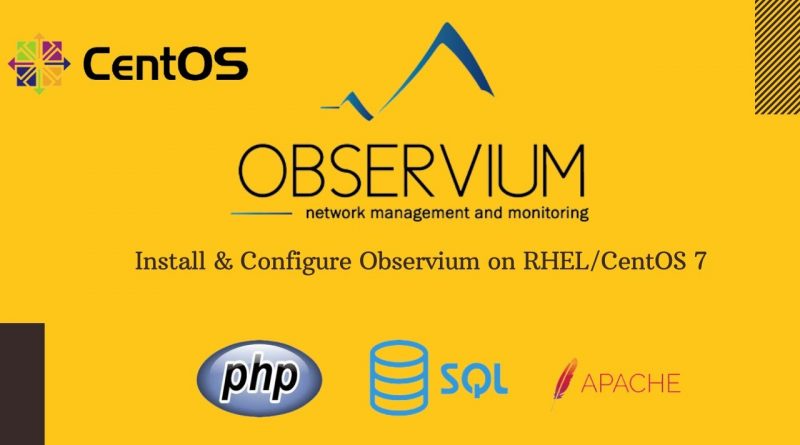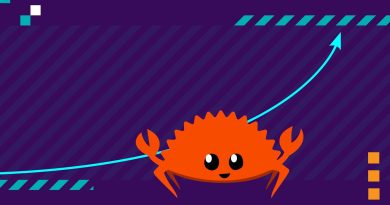Install and Configure Observium on RHEL/CentOS 7 | IP CORE NETWORKS
This Video guide will show you how to perform an Observium installation on an CentOS/RHEL/
Introduction:
Observium is a low-maintenance auto-discovering network monitoring platform supporting a wide range of device types, platforms and operating systems including Cisco, Windows, Linux, HP, Juniper, Dell, FreeBSD, Brocade, Netscaler, NetApp and many more. Observium focuses on providing a beautiful and powerful yet simple and intuitive interface to the health and status of your network.
Observium Community is available free to everyone and receives updates and features twice annually.
Observium Professional adds priority access to daily updates and new features for a small yearly fee.
____________________________________________________________________
Follow Our workbook to install Observium:
https://ipcorenetworks.blogspot.com/2021/06/install-and-configure-observium-on.html
_________________________________________________
Repositories
For more extended packagelist, we first install the REMI, OpenNMS and EPEL repositories:
yum install https://dl.fedoraproject.org/pub/epel/epel-release-latest-7.noarch.rpm
yum install http://yum.opennms.org/repofiles/opennms-repo-stable-rhel7.noarch.rpm
yum install http://rpms.remirepo.net/enterprise/remi-release-7.rpm
Packages
Install yum-utils and switch to REMI’s PHP 7.3 packages
yum install yum-utils
yum-config-manager –enable remi-php73
Update all installed packages
yum update
yum install wget httpd php php-opcache php-mysql php-gd php-posix php-mcrypt net-snmp net-snmp-utils fping MySQL-python rrdtool subversion jwhois ipmitool graphviz ImageMagick php-pear cronie
Download Observium
First, create a directory for Observium to live in:
mkdir -p /opt/observium && cd /opt
Observium Community Edition
please install using the most recent .tar.gz release.
Download the latest .tar.gz of Observium and unpack:
wget http://www.observium.org/observium-community-latest.tar.gz
tar zxvf observium-community-latest.tar.gz
MySQL Database
Start MySQL/MariaDB and configure it to be run at startup.
systemctl enable mariadb
systemctl start mariadb
Set the MySQL root password:
/usr/bin/mysqladmin -u root password ‘password’
SHOW GLOBAL VARIABLES LIKE ‘version’;
Create the MySQL database:
mysql -u root -p
CREATE DATABASE observium DEFAULT CHARACTER SET utf8 COLLATE utf8_general_ci;
CREATE USER ‘observium’@’localhost’ IDENTIFIED BY ‘password’;
GRANT ALL PRIVILEGES ON observium.* TO ‘observium’@’localhost’;
FLUSH PRIVILEGES;
exit;
Observium Configuration
Change into the new install directory:
cd observium
Copy the default configuration file and edit it for your system:
cp config.php.default config.php
You must change the MySQL username and password
Insert MySQL Schema
Run the discovery.php script with the upgrade switch -u in order to insert the initial MySQL schema
./discovery.php -u
++++++++++++++++++++++++++++++++++++++++++++++++++++++++++++++++++++++
Fping
Since Fping is in a different location, add a line to config.php to tell Observium.
[root@ipcon]# which fping
/sbin/fping
Add the following under nano/opt/observium/config.php
$config[‘fping’] = “/sbin/fping”;
cd /opt/observium
mkdir rrd
Next, grant Apache ownership to ‘rrd‘ directory to write and store RRD’s under this directory.
chown -R apache:apache rrd
To maintain observium logs, create a ‘logs‘ directory for Apache under ‘/opt/observium‘ and apply Apache ownership to write logs.
mkdir /opt/observium/logs
chown apache:apache /opt/observium/logs
Create a Apache Virtual Host directive for Obervium in ‘/etc/httpd/conf.d/httpd.conf‘ file.
nano /etc/httpd/conf.d/observium.conf
Add the following Virtual Host directive at the bottom of the file and enable Virtualhost section as shown in the screenshot below.
Default port 80 I made change 80 to 8008 fo apache web server
Set time zone in php.ini file.
For CentOS / RHEL: /etc/php.ini
After all settings, restart Apache service.
service httpd restart
Add a first user, use level of 10 for admin:
cd /opt/observium
i.e
./adduser.php admin admin@123 10
Configure snmpd
cp /opt/observium/snmpd.conf.example /etc/snmp/snmpd.conf
vi /etc/snmp/snmpd.conf
Cron
Add cron jobs, create a new file /etc/cron.d/observium with the following contents
Permit HTTP through the server’s default firewall
firewall-cmd –permanent –zone=public –add-service=http
firewall-cmd –add-port=8008/tcp –permanent
firewall-cmd –reload
Add a first device to monitor:
./add_device.php 192.168.88.126 observium v2c
Do an initial discovery and polling run to populate the data for the new device:
./discovery.php -h all
./poller.php -h all
https://ipcorenetworks.blogspot.com/2021/05/ip-core-networks-your-learning-your.html
fb: https://www.facebook.com/ipcorenetworks/
#observium #centos #linux #php #librenms #cacti #ccna #ccnp #LibreNMS #librenms docs #ipcorenetworks
centos 7