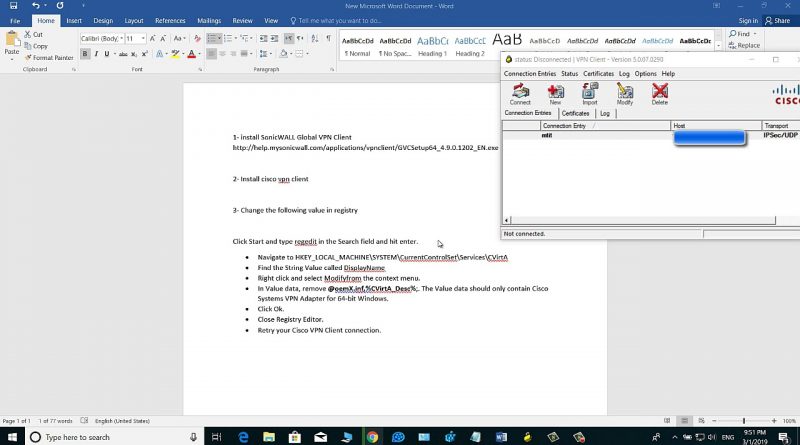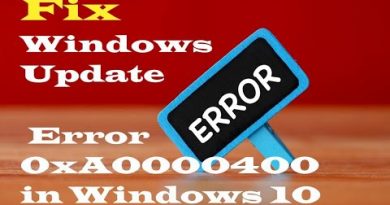INSTALL and FIX CISCO VPN CLIENT ON WINDOWS 10 / FIX REASON 442 FAILED TO ENABLE VIRTUAL ADAPTER
FIX CISCO VPN CLIENT ON WINDOWS 10. vpn client windows 10.cisco vpn client windows 10 step by step. FIX REASON 442 FAILED TO ENABLE VIRTUAL ADAPTER. INSTALL CISCO VPN CLIENT ON WINDOWS 10.FIX REASON 442 FAILED TO ENABLE VIRTUAL ADAPTER. sonicwall global vpn client. cisco vpn client windows 10 regedit. cisco vpn client windows 10 fix. cisco vpn client windows 10 error 56. cisco vpn client windows 10 error 27850. cisco vpn client windows 10 1809. error cisco vpn client 442. error cisco vpn client 412. error cisco vpn client 10. error cisco vpn client 56. error cisco vpn client 433.
Steps:
1- install SonicWALL Global VPN Client http://help.mysonicwall.com/applications/vpnclient/GVCSetup64_4.9.0.1202_EN.exe
2- Install cisco vpn client
3- Change the following value in registry
Click Start and type regedit in the Search field and hit enter.
• Navigate to HKEY_LOCAL_MACHINESYSTEMCurrentControlSetServicesCVirtA
• Find the String Value called DisplayName
• Right click and select Modifyfrom the context menu.
• In Value data, remove @oemX.inf,%CVirtA_Desc%;. The Value data should only contain Cisco Systems VPN Adapter for 64-bit Windows.
• Click Ok.
• Close Registry Editor.
• Retry your Cisco VPN Client connection
how to repair windows 10