Install and Setup Ubuntu on VMware Workstation 17 Player
We will show how to install Ubuntu on VMware Workstation 17 Player with necessary configuration. For VMware Workstation 17 Player make sure that WSL is enabled in windows.
VMware Workstation 17 Player is running on Windows 11 and can also be installed on Windows 10
ubuntu download



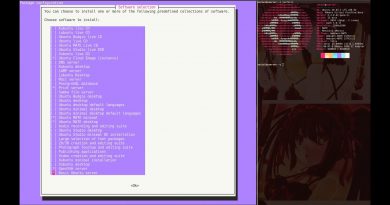
Where can I get the iso file?
0:41 I think I figured out your password, its: test
Thank you
Is it affect my current window 11 in any way to install vmware and ubuntu into it plz reply
Thank me sirvió muchooo
WILL MY DATA STAY ON THE COMPUTER REPLY ASAP
VMware Player unrecoverable error: (mks)
ISBRendererComm: Lost connection to mksSandbox (2784)
A log file is available in "C:MyProjectvrvmware.log".
You can request support.
To collect data to submit to VMware technical support, run "vm-support".
We will respond on the basis of your support entitlement.
how to solve this error?
DOES MY WINDOWS DATA WILL BE DELTED AS IT SAID NO OS DETECTED
Sir how to get back to our window when we are done with it?
Bro Vtx disabled error is happening what to do
Please create video on Linux inodes
Well done. Very useful.