Install & Configure DRBD Linux Cluster for Data High Availability – DRBD Tutorial for Beginners
This video explains you How to Install & Configure DRBD Linux Cluster for Data High Availability.
Subscribe our channel “LearnITGuide Tutorials for more updates and stay connected with us on social networking sites,
Youtube Channel : https://bit.ly/learnitguide
Facebook : http://www.facebook.com/learnitguide
Twitter : http://www.twitter.com/learnitguide
Telegram: https://t.me/learnitguidetutorials
Whatsapp: https://bit.ly/whatsapp-learnitguide
Linkedin: https://bit.ly/linkedin-learnitguide
Visit our Website : https://www.learnitguide.net
Link Document : https://www.learnitguide.net/2016/07/how-to-install-configure-drbd-cluster.html
WATCH MORE OUR TUTORIAL VIDEOS:
DRBD Linux Cluster for Data High Availability DRBD Tutorial for Beginners
Install Oracle VM VirtualBox to build your Own Lab Environment for free
How to Install Red Hat Enterprise Linux 7 (RHEL7) – Step by Step Installation
Detailed Explanation of Red Hat Linux Certifications Exams EX200 (RHCSA) and EX300 (RHCE)
Introduction to Cloud Computing, Cloud Computing Explained in Detail | Cloud Computing Tutorials
Introduction to Puppet, How Puppet Works – Puppet Tutorials for Beginners
Install and Configure Puppet Master Server and Puppet Agent on Linux (RHEL7 / CentOS7)
COMPLETE FULL TRAINING & TUTORIAL VIDEOS:
Devops Tutorial & Devops Online Training – https://bit.ly/devops-full-tutorial-videos
Puppet Tutorial & Puppet Online Training – https://bit.ly/puppet-full-tutorial-videos
Ansible Tutorial & Ansible Online Training – https://bit.ly/ansible-full-tutorial-videos
Docker Tutorial & Docker Online Training – https://bit.ly/docker-full-tutorial-videos
Kubernetes Tutorial & Kubernetes Online Training – https://bit.ly/kubernetes-full-tutorial-videos
Jenkins Tutorial and Jenkins Online Training – https://bit.ly/jenkins-full-tutorial-videos
Python Programming Tutorial & Python Online Training – https://bit.ly/python-full-tutorial-videos
Cloud Computing Tutorial & Cloud Computing Online Training – https://bit.ly/cloud-computing-full-tutorial-videos
Openstack Tutorial & Openstack Online Training – https://bit.ly/openstack-full-tutorial-videos
Clustering Tutorial & Clustering Online Training – https://bit.ly/clustering-full-tutorial-videos
VCS Cluster Tutorial & Veritas Cluster Online Training – https://bit.ly/vcs-clustering-full-tutorial-videos
Ubuntu Linux Tutorial & Ubuntu Online Training – https://bit.ly/ubuntu-full-tutorial-videos
RHCSA and RHCE Tutorial & RHCSA and RHCE Online Training – rhce-linux-full-tutorial-videos
Linux Tutorial & Linux Online Training – https://bit.ly/linux-full-training-videos
DRBD, DRBD linux, linux DRBD, DRBD linux cluster, DRBD cluster, drbd configuration, configure drbd, install drbd, drbd installation, drbd configuration in centos 7, drbd configuration in centos, install drbd on centos 7, install drbd on centos, configuration of drbd cluster, installation of drbd cluster, step by step drbd configuration, DRBD tutorial, DRBD tutorial for beginners, beginners DRBD tutorials, linux DRBD tutorials, DRBD HA cluster, DRBD high availability cluster, DRBD tutorial videos, DRBD training, DRBD training videos, DRBD videos, drbd replication, storage replication, data replication, data replication methods, what is data replication, how to use data replication, linux cluster tutorial, linux cluster step by step, linux cluster training
by LearnITGuide Tutorials
centos 8 openstack
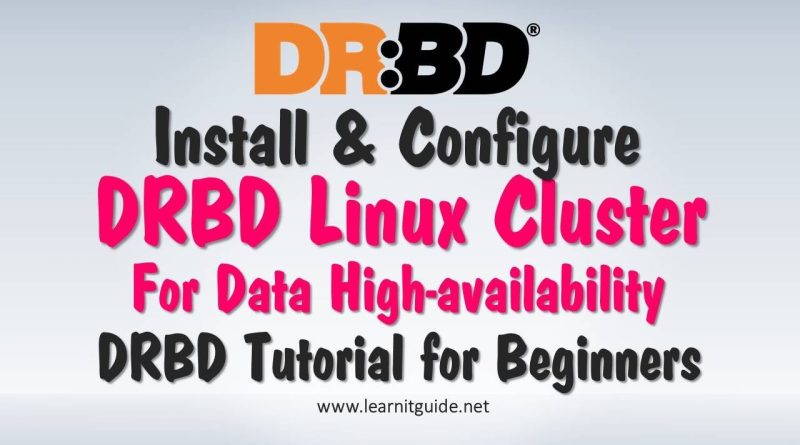
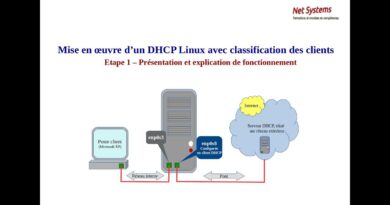


Great thank you 👍 Whats about a new tutorial with drbd9 and centos 8 oder ubuntu-server?
hi thanks for your video i have doubt i need to mount /home folder how can i add drbd.res files can you advice me
[root@node1 drbd.d]# lsblk
NAME MAJ:MIN RM SIZE RO TYPE MOUNTPOINT
sda 8:0 0 558.9G 0 disk
sdb 8:16 0 6.6T 0 disk
├─sdb1 8:17 0 1M 0 part
├─sdb2 8:18 0 1G 0 part /boot
└─sdb3 8:19 0 6.6T 0 part
├─centos-root 253:0 0 50G 0 lvm /
├─centos-swap 253:1 0 15.4G 0 lvm [SWAP]
└─centos-home 253:2 0 6.5T 0 lvm /home
sr0 11:0 1 1024M 0 rom
what about virtual ip , why it hasnt been used here ?
Thanks a ton!!
cluster installation and configuration (veritas) on window server 2012 – needed
Nice one
If one node fails then the other node will also fails? By synchronizingy the corrupted node to other node
read from drbdsetup
: Success
read from drbdsetup
: Success
Command 'drbdmeta 0 v08 /dev/xvdb internal create-md' terminated with exit code 20
i am getting following log drbdadm create-md r0
(r0 is the resource name)
the module is up and also the service is up.
Can you please suggest what might have went wrong?
ThankYou
Can I use /var /home /root both as DRBD block devices ? DRDB support multiple block device and xfs filesystem ?
but how to mount automatically /dev/drbd0 on the second server in case of failover
100000 thanks
Hi This Video is awesome for data replication, but I have one query is that, I don't want to do manually replication of data , how can i do automatically data replication if primary fails,
can i use drbd on gitlab server?
im not able to finished the whole video..this 2node will able to sync its other? vice versa if 1node down automatically the other node will catch. and the 2node now is running the data that had been input/update in 1node how it will replicate to other node? its should be same data right..
Hello ! 🙂 This video is great Thank you. Can I kindly ask your help ? I struggle a lot with the part where you try to load to modules. It says "unknown symbol" And then simply refuses to work at all. I could find it has something to do with my kernel of the system and the one of drbd not matching ? How can i know what one drbd needs and how to solve this?
Thank you.
how do you create a dedicate local disk?
Kindly upload Susu 12 sp2 how create ha Drbd with nfs only. I am getting a n error So upload fresh video only HA DRBD cluster with nfs
hi i need help you when i add the resource DRBD, the exit is: Error: Unable to create resource 'ocf:linbit:drbd', it is not installed on this system (use –force to override)