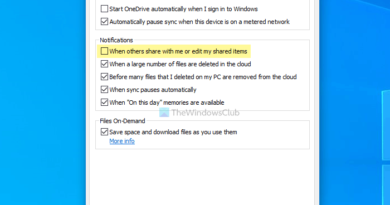Install Kali Linux on Any Android Phone without Root Using Limbo Emulator
Latest Video:
Run Root Apps Without Rooting Your Android Phone..!! :-https://www.youtube.com/watch?v=CojnYnVeuD4&t=262s
——————————————————————–
How to Run Fastest Kali Linux on Android Phone :-https://youtu.be/YApjS9Cr95k
~~~~~~~~~~~~~~~~~~~~~~~~~~~~~
Follow on Instagram :-https://www.instagram.com/swapnilsrivastava3014
~~~~~~~~~~~~~~~~~~~~~~~~~~~~~
How to Run Fastest Window OS on Android Phone with Internet Connection Enabled [install .exe]:-https://youtu.be/qs_LE7nr4II
~~~~~~~~~~~~~~~~~~~~~~~~~~~~~
Hey Guys Myself Swapnil Srivastava… and Today In this Video I will show you How to Install One of the Latest version of Kali Linux on Any Android Phone without Root..!! I will use Limbo PC Emulator in this Video.. This method will also give you Internet connection enabled in the Kali Linux so you can Install All the Desired Tools through the Root Terminal. Just follow all Steps Shown in this video and If you are facing any issue while understanding this method Then you can also go to the Text Tutorial of this Video.. Tutorial Link is Given Below….
Download Link:https://play.google.com/store/apps/details?id=com.babisun.geekydrive
Download Links:https://www.geekydrive.com/2020/10/how-to-install-latest-kali-linux-on-any.html
So If You are facing any issue while booting it on your Smartphone.. try to play with setting.. You will surely find the best configuration of the Limbo Emulator according to your phone’s specifications..
Thanks for Watching…
Plz Like and Comment…
……. PLZ SUBSCRIBE OUR CHANNEL………..
by Swapnil Srivastava
linux download