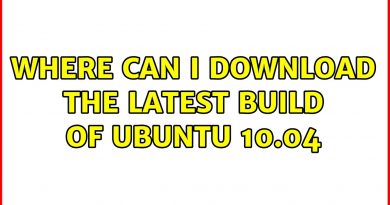Install lightweight Gnome desktop on Ubuntu Server 14.04 Trusty Tahr
This video shows how to install a minimal lightweight Gnome desktop environment that is perfect for Ubuntu servers. Note that this is not a full-fledged desktop environment but a stripped down GUI environment to be used on-demand basis. Use the following command to install the Gnome minimal desktop environment:
sudo apt-get install xorg gnome-core gnome-system-tools gnome-app-install
This light desktop environment uses less resources and comes with only core software. In other words, it does not have all the unwanted bells and whistles of a full desktop environment that can be considered bloatware on a server (and a security risk). You may install additional software as per your need.
ubuntu