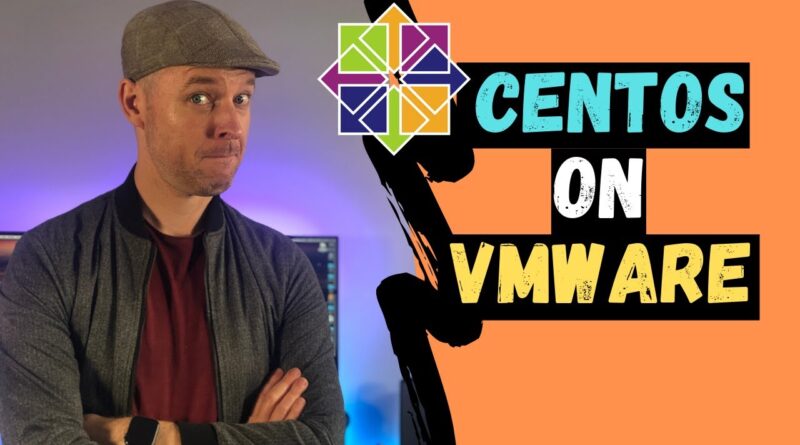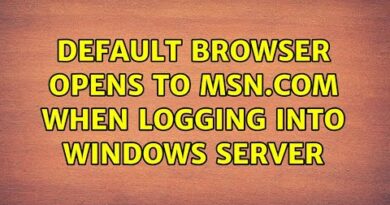Install LINUX CentOS onto VMware ESXi or vCentre [VMware 6.7 & 7.0]
How to INSTALL LINUX CentOS onto VMware ESXi vCentre 6.7 or 7.0
STUFF WE USED –
– CentOS iso downloaded from the CentOS website
– VMware ESXi
* Get VMware vSphere 7 – https://bit.ly/Buy_vSphere7
Thanks for checking out my video and hope that you found it helpful.
If you liked this video it would be great if you could support us by subscribing and following Digital Byte Computing.
👉 SUBSCRIBE and click on the 🔔 Bell to keep updated: https://bit.ly/digibytecomp
👍👍 Please give us a thumbs up & share this video with a friend! 👍👍
Share this video with a YouTuber friend:
🔸 Software That I Use And Recommend 🔸
—————————————————————
✅ VIRTUALIZATION
* Try VMware vSphere 7 for Free!! – https://bit.ly/Try_vSphere7
* Buy VMware vSphere 7 – https://bit.ly/Buy_vSphere7
* Try VMware Fusion for Free – https://bit.ly/Try_Fusion
✅ Computer Management
* Best way to Speed Up your PC – http://bit.ly/CleanMyPC_Emilio
* Best way to Speed Up your Mac – http://bit.ly/CleanMyMacX2
* NTFS on Mac, Read, Write & Format – https://bit.ly/Paragon_NTFS
* BEST Password Manager!! – http://bit.ly/LastPass_Emilio
* Protect your PC with Norton AntiVirus – https://bit.ly/Norton_AV
* Best Disk and Data recovery tool with DiskRecovery!! – https://bit.ly/DiskRecovery
* Full Secure Wipe Any Hard Drive with DiskErase – https://bit.ly/DiskErase
✅ Website Hosting, Domains, VPN, SSL certs
* Get Your Own .COM Domain with Crazy Domains https://bit.ly/Crazy_Domains
* You need a VPN | Get 1 Month Free! – https://bit.ly/VPN_Free
* Setup your Website with Crazy Domains https://bit.ly/Crazy_Domains
* My Fav & Reliable SSL Certificate Provider – https://bit.ly/Best_SSL
* Cheap Hosting service with Namecheap – https://bit.ly/Name_Cheap_Host
* Best WordPress Site Management – https://bit.ly/WP_Mgmt
✅ My Secret for YouTube Growth – https://www.tubebuddy.com/digitalbytecomputing
—————————————————————
Follow us on Social Media
– Facebook – http://www.facebook.com/digitalbytecomputing
– Twitter – https://twitter.com/digibytecomp
—————————————————————
💾💾 Get the Digital Byte Computing Gear 📀📀
Computers + Phones:
– MacBook Pro 13” Space Gray: https://amzn.to/2ZxWMtv
– MacBook Air 13” Space Grey: https://amzn.to/30yMTeC
– Lenovo ThinkPad: https://amzn.to/3c9UZzB
– Intel NUC i7 Mini PC Kit: https://amzn.to/2CfhvJR
– Apple Mac Mini: https://amzn.to/32j6d1T
– Apple iPad Pro: https://amzn.to/3jhMOVc
– Apple iPhone 11 128GB: https://amzn.to/33BQp9D
– Apple iPhone 11 Pro 64GB: https://amzn.to/3iDULmE
Monitors:
– Samsung 34″ Curved Monitor: https://amzn.to/2Wkg57G
– Lenovo ThinkVision S27i-10: https://amzn.to/3eXsPrz
– Humanscale M2 Monitor Arm: https://amzn.to/30hVUIP
– LCD Monitor/TV Wall Mount: https://amzn.to/3huTZHX
Storage:
– Synology DS920+ NAS: https://amzn.to/2Zwc4Po
– Netgear ReadyNAS 4 Bay NAS: https://amzn.to/32tur9w
– Western Digital Red 6TB Hard Drives: https://amzn.to/2H6GwZR
– Western Digital SSD Hard Drives: https://amzn.to/2ZIb2zF
– Samsung NVMe 500GB Hard Drive: https://amzn.to/3muKjAy
LED Lighting:
– ALED LED Light Strips: https://amzn.to/2B6kR1i
– LIFX WiFi LED Light Strip Multicolour: https://amzn.to/2WrEeJI
– LIFX LED Light E27: https://amzn.to/3fxH7jr
Accessories:
– Apple Magic Keyboard: https://amzn.to/32mRO4Q
– Apple Magic Mouse: https://amzn.to/2OzvTit
– Apple AirPods Pro: https://amzn.to/33x8CoL
– Hard Drive 2.5” 3.5” USB Dock: https://amzn.to/33vQP0Z
– Bose QuietComfort 35 Headphones: https://amzn.to/32lCh5a
– Bose Companion 20 Speakers: https://amzn.to/3h473Uq
Camera Equipment:
– Canon EOS 700D Camera: – https://amzn.to/2WnWdAq
– GoPro HERO7 Black: https://amzn.to/2Wo3xfL
– Blue Yeti USB Microphone: https://amzn.to/2CdNbiE
– Neewer Dimmable LED Video Light and Stand Kit: https://amzn.to/38YL9PD
Smart Home Devices:;
– Amazon Echo (Charcoal): https://amzn.to/2WonKlu
– Amazon Echo Dot (Charcoal): https://amzn.to/3j6JaNz
– Apple HomePod
– Apple TV 4th Gen
– Jinvoo Smart WiFi Plug: https://amzn.to/3h2UNmV
– RING Doorbell: https://amzn.to/3fyXTib
centos 7