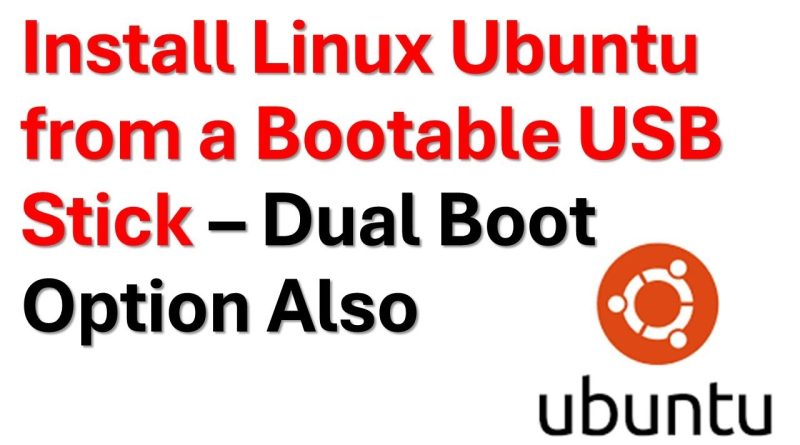Install Linux Ubuntu from a Bootable USB Stick – Dual Option Also
#linux #ros #ros2 #programming #ubuntu #installlinux #usb #robotics #operatingsystem
It takes a significant amount of time and energy to create these free video tutorials. You can support my efforts in this way:
– Buy me a Coffee: https://www.buymeacoffee.com/AleksandarHaber
– PayPal: https://www.paypal.me/AleksandarHaber
– Patreon: https://www.patreon.com/user?u=32080176&fan_landing=true
– You Can also press the Thanks YouTube Dollar button
In this tutorial, we explain how to install Linux Ubuntu directly from a bootable USB stick. In particular, we explain how to install Linux Ubuntu 24.04 LTS. However, everything explained in this tutorial can be used for older or newer Linux distributions.
We will install Linux Ubuntu 24.04 over an existing Linux Ubuntu distribution by completely erasing the existing Linux distribution. Furthermore, on our computer, we have previously installed dual-boot option, such that at the computer restart or startup, we can select between Linux or Windows. That is, our case is probably more complex that the case of the most users who just want to install Linux on a clean system. Those users who want to install Linux on a clean system can also use our tutorial and the installation procedure is even simpler.
Here, before we start we need to mention that we are not responsible for any potential equipment or software damage that you might create by following this tutorial (and not understanding all the steps), and we are not responsible for potential data loss (caused by not understanding or not properly and safely applying the steps we explained).
ubuntu