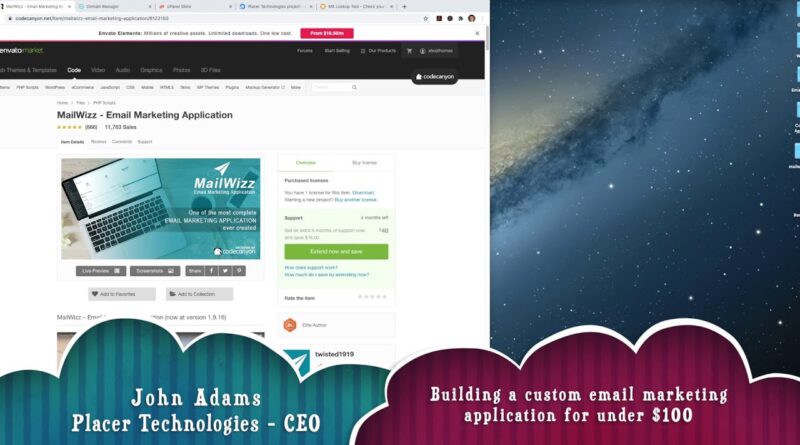Install Mailwizz on cPanel with DigitalOcean CentOS 7 VPS
In this tutorial you will learn how to:
Create your own Virtual Private Server with Digital Ocean
Check your server’s IP against blacklists
Update DNS records and point your domain to your new IP
Run the cPanel install script on your new server
Create a new cPanel user and edit privileges
Install PHP extensions for Mailwizz specifications
Run autoSSL and issue a valid CA certificate for free
Modify .htaccess file for clean http redirect
Create a mySQL database and user
Upload Mailwizz to File Manager
Install Mailwizz on your domain
centos 7