Install Mysql WorkBench in Ubuntu 20.04 LTS (Linux)
In this video i have shown how to download and install mysql workbench in ubuntu operating system or other debain based linux operating systems such as MX Linux, Linux Mint, Deepin, AntiX, KaliLinux etc.
Download Link :
https://dev.mysql.com/downloads/workbench/
➡️ Support me
PayPal : https://paypal.me/codewitharjun
Patreon : https://www.patreon.com/codewitharjun
➡️ Subscribe : https://www.youtube.com/codewitharjun
Stay Connected :
➡️ LinkedIn : https://np.linkedin.com/in/arjungautam1
➡️ Github : https://github.com/arjungautam1
Join Community :
➡️Discord : https://discord.gg/cn2x3jhMW4
Follow me on :
➡️ Medium: https://codewitharjun.medium.com/
➡️ Dev.to : https://dev.to/codewitharjun
#ubuntu #mysqlworkbench #CodeWithArjun #mysql #codewitharjun
by Code With Arjun
linux download
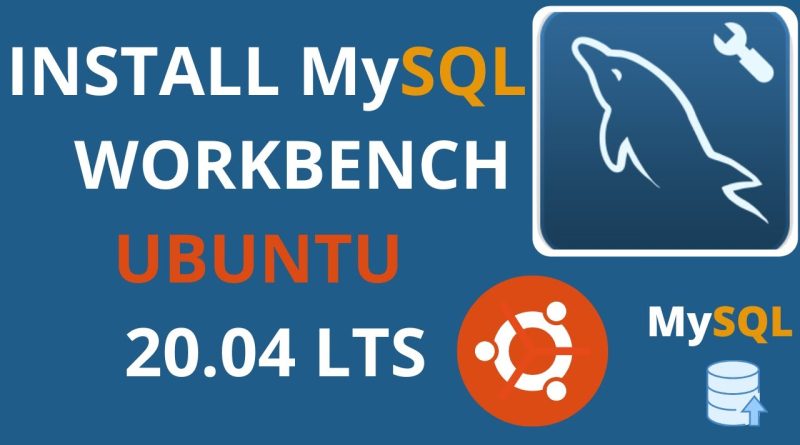



Its reallyyy helped,,, thak u soooooo mucchh………..
Thank you brother ❤❤❤❤❤❤❤❤🎉🎉🎉
Thanks you are a lifesaver))
Thank you.
thanks mane helped me so verygoodmuch
Thank you, very much. Helped alot
thank you so much!
kam nhi hua
this is manual installation. is there any way we can install through apt repo?
Its past two years and the guide still working. Thank u congrats!
thanks man
Thank you so much really helpful
It worked. Thank you.
Thank you for the installation and extra notes. I installed circled back and installed the exact package you picked and was able to successfully get this up and running on my Linux Mint 21 Cinammmon Vanessa setup. Previous attempts let to all kinds of warnings it not being compatible. I also needed to install MySQL like how you suggested in the comments below. I'd tried Snapd installation earlier and disliked it. This installed with a nice clean finished product with an icon available to trigger the program. All Linux stuff should come with clean point and click install like every other operations system, with the ability to turn that stuff off for people who want to make their life more difficult. Thanks a million times!
+Ubuntu 22.04
last step mysql-workbench is not working for me can you please tell me why it is happening in ubuntu
ahhhh thank you!
bro… I love u
the simplest tutorial. thanks
its giving me password
Sorry, try again.
[sudo] password for manish:
Sorry, try again.
[sudo] password for manish:
dpkg: error: cannot access archive 'mysql': No such file or directory
please help
whenever i try to connect mysql connections in workbench, it shows the password error. how will rectify it.In ubuntu 20.04 platform.