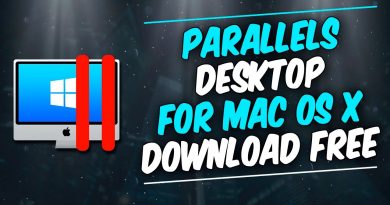Install Node Version Manager (NVM) on Ubuntu | Seamless Version Switching Tutorial! | ShenTvPh
Episode 4: Install Node Version Manager (NVM) on Ubuntu | Seamless Version Switching Tutorial!
🚀 Unlock the Power of Node.js with NVM on Ubuntu! 🌐
👋 Hey there! Welcome back to ShenTvPh! In today’s thrilling tutorial, we dive deep into the heart of Node.js, unveiling the secrets of Node Version Manager (NVM) on a fresh Ubuntu. 💻
🛠️ What You’ll Learn:
🔗 Install NVM effortlessly to manage multiple Node.js versions seamlessly.
🚀 Upgrade your Node.js game with the latest stable release.
⚙️ Easily switch between Node.js versions for different project requirements.
🚨 Important Commands:
sudo apt update
sudo apt upgrade -y
sudo apt install curl wget -y
curl -o- https://raw.githubusercontent.com/nvm-sh/nvm/v0.39.5/install.sh | bash
source ~/.nvm/nvm.sh
nvm install node
node -v
nvm install 14.17.6
nvm use 14.17.6
node -v
🎉 Conclusion:
And there you have it, folks! We’ve successfully navigated the Node.js galaxy using Node Version Manager. If you found this tutorial helpful, don’t forget to hit the like button, share it with your fellow developers, and subscribe for more tech wisdom. Have questions or need assistance? Drop them in the comments below – I’m here to help! 🚀👨💻
🔗 Helpful Links:
NVM Official Repository – https://github.com/nvm-sh/nvm
🙏 Thanks for watching, and until next time, happy coding! 🚀🎓
#NodeJS #NVM #TechTutorial #Ubuntu #Developer #Coding #Programming #TechHowTo #SubscribeNow 🚀
ubuntu