Install Python On Ubuntu 22.04 / Linux and Write you first Python Program using VSCode | PyCharm
In this video i have shown how you can configure python3 on your linux operating system ( Ubuntu 22.04 LTS) or any debian based linux operating system. And also write your first python program using IDE like VSCode or PyCharm. I have shown how to write a “Hello World” program on Pycharm.
PayPal : https://paypal.me/codewitharjun
Patreon : https://www.patreon.com/codewitharjun
➡️ Subscribe : https://www.youtube.com/codewitharjun
Stay Connected :
➡️ LinkedIn : https://np.linkedin.com/in/arjungautam1
➡️ Github : https://github.com/arjungautam1
Join Community :
➡️Discord : https://discord.gg/cn2x3jhMW4
Follow me on :
➡️ Medium: https://codewitharjun.medium.com/
➡️ Dev.to : https://dev.to/codewitharjun
#python #CodeWithArjun #Programming #pycharm #vscode #ubuntu #linux #pythononlinux
ubuntu
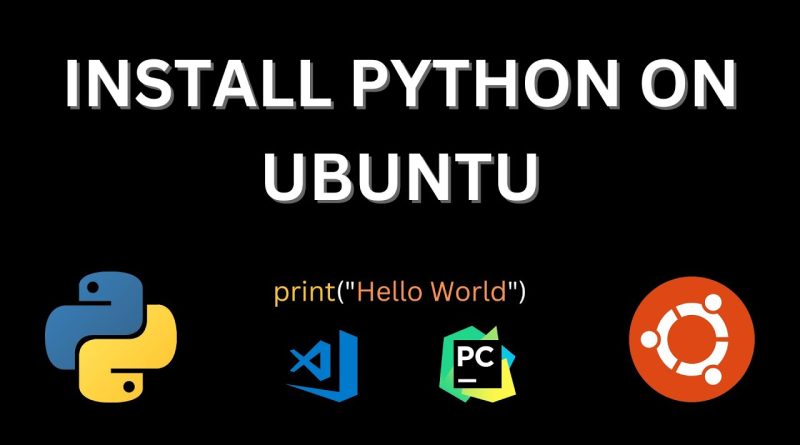

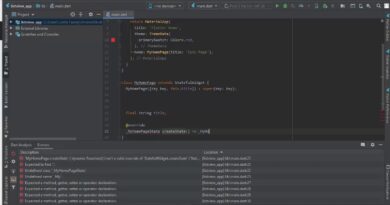

Can we use the terminal too?
I like your explanation
Thank you
its not already install in my system what should i do
Thanks bro
your explain is just awesome!
incomplete knowledge
you should tell how to install VScode also
Thank uhh thank uu so much sir
I dont have the run option on the top right hand corner on the side of the screem. I only have the RUN and Debug option on the left side. Are these the same thing or is idifferent. Because when I click run and debug I get this as an output:
oem@oem-Latitude-E4310:~/Desktop/MyPython Demo$ /usr/bin/env /bin/python3 /home/oem/.vscode/extensions/ms-python.python-2022.18.2/pythonFiles/lib/python/debugpy/adapter/../../debugpy/launcher 43481 — /home/oem/Desktop/MyPython Demo/Hello.pi
hello world
The audio is faster than the video