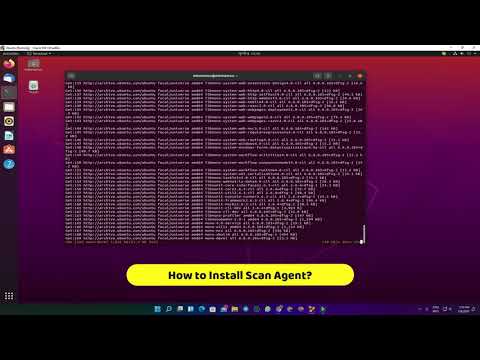Install Scan Agent
How to Install Scan Agent on Linux?
Commands:
$ sudo apt update && sudo apt upgrade -y
$ sudo apt-get install p7zip-full
$ sudo apt install -y wget gss-ntlmssp nano mono-complete apt-transport-https
$
If you want to scan a website in a demilitarized zone (DMZ), internal networks that are not publicly accessible, you can install Netsparker scan agents in your network. The agent will conduct the actual scan job and then report the results back to Netsparker Enterprise.
In addition to the scanning agent, you can install an authentication verifier agent on your network that will verify the form authentication on your website. For further information, see Authentication Verifier for Internal Agents.
You can install the agent on a Linux operating system. If you choose this installation, you must install some dependencies on the system, such as .NET, Mono. Mono is a software platform designed to allow developers to easily create cross-platform applications that become part of the .NET Foundation.
This topic explains how to install a Netsparker Enterprise scanning agent on Linux (Debian distribution) operating systems. To install the scan agent in Red Hat distributions, please see Installing a Scan Agent on Linux (RedHat Distribution).
Hardware Requirements:
1.4 GHz Processor (2.0 GHz or faster recommended)
2 GB RAM (4 GB or higher recommended)
10 GB Free Disk space for each internal agent
by MH Mamun
linux foundation