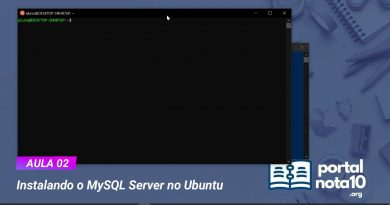Install Shotcut video editor in Ubuntu 20 04
This video how to Install Shotcut video editor in #Ubuntu 20 04
#shotcut is a #free open-source, cross-platform video editor for Linux,macOS and Windows. wrap up your video project without much learning curve. Significant features of Shotcut include native timeline editing, Blackmagic Design support for input, and preview monitoring. It works with a wide range of multimedia formats and resolution support to 4k.
install Shotcut on Ubuntu :
sudo apt install snapd snapd-xdg-open
sudo snap install shotcut –classic
My Facebook Page :- https://www.facebook.com/SilentSolutionBD
This is my Another Voice Channel
https://www.youtube.com/channel/UCFlsA0XdCjEy6m5ca5DDm7g
********Like, Comment , Support & Subscribe Me***
ubuntu