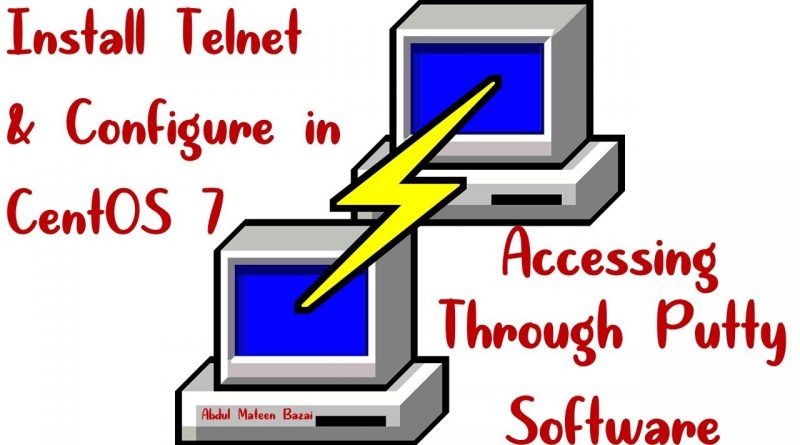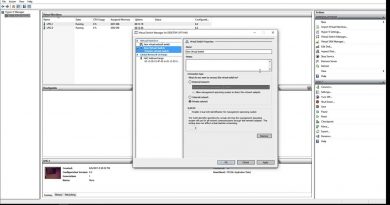Install Telnet & Configure in CentOS 7 | Accessing Through Putty Software
Install Telnet & Configure in CentOS 7 | Accessing Through Putty Software
Video Link:
https://www.youtube.com/watch?v=MQ_KTcGoTuM
Video Title:
Install Telnet & Configure in CentOS 7 | Accessing Through Putty Software
======Topic Timeline======
⏱️TIMESTAMPS⏱️
00:00 CCIE Academy Intro
00:30 What is Telnet
01:03 Telnet in Linux CentOS
01:23 Putty Software
01:50 Access Linux through SSH
02:12 How to Check Telnet Installation in CentOS
02:28 How to Install Telnet in CentOS
02:45 Access Root
02:55 Yum install -y Telnet
03:48 Show Users
04:21 Check Internet Connectivity
04:36 How to UP Interface in CentOS
05:14 How to Down Interface in CentOS
05:37 CentOS Network Setting
06:02 Show CentOS IP Address
07:57 Creat Empty File in CentOS
09:09 Check Firewall Status
09:30 How to Stop Firewall in CentOS
10:35 Install Telnet Server in CentOS
12:35 Check Telnet Status
13:00 How to Start Telnet Server Session
13:35 How to Add New User in CentOS
13:46 Assign Password on User in CentOS
14:22 How to Access Linux through Telnet
15:20 Telnet Password
What is Telnet?
Telnet is a network protocol used to virtually access a computer and to provide a two-way, collaborative, and text-based communication channel between two machines.
rpm -qa | grep telnet
yum install -y telnet-server
rpm -qa | grep telnet
rpm -e telnet-server
systemctl status telnet.socket
systemctl start telnet.socket
systemctl stop telnet.socket
systemctl enable telnet.socket
systemctl disable telnet.socket
systemctl restart telnet.socket
Share, Support, and Subscribe
Subscribe: https://www.youtube.com/ccieacademy
Website: https://www.ccieacademy.com.pk
Facebook page: https://www.facebook.com/CCIENCA
All about CCIE Academy urdu videos: https://www.youtube.com/ccieacademy
About: All about CCIE Academy urdu and Hindi is a YouTube Channel, where you will find Computer Network related and technological videos in Urdu, New Video is Posted Everyday Insh Allah!
https://www.youtube.com/ccieacademy
centos 7