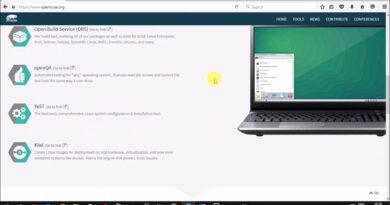Install TensorFlow 2.2, Keras 2.3, Ubuntu, cuDNN, R | Precision 7750 & NVIDIA Quadro RTX 5000
Deep learning networks run much faster on computers with GPU capabilities as they are well suited for parallel computing. This video goes over many tips that can help reduce time needed to prepare a computer to run deep network models with GPU computing.
TIMESTAMPS
00:00 Introduction
01:50 Step-1: Install Ubuntu
Link-1: https://www.delltechnologies.com/resources/en-us/asset/briefs-handouts/products/workstations/data-science-workstation-install-guide-lowres.pdf
02:50 Step-2: Optimization setup
03:12 Step-3: Install Nvidia data science stack
03:35 Step-4: Install cuDNN
08:05 Step-5: Install latest R
Runs sudo commands below in the terminal one by one-
sudo apt-key adv –keyserver keyserver.ubuntu.com –recv-keys E298A3A825C0D65DFD57CBB651716619E084DAB9
sudo add-apt-repository ‘deb https://cloud.r-project.org/bin/linux/ubuntu bionic-cran40/’
sudo apt update
sudo apt install r-base
08:39 Step-6: Install RStudio
09:05 Step-7: Install TensorFlow 2.2, Keras 2.3
10:48 Run deep learning network and monitor cpu/gpu
Github link: https://github.com/bkrai/DeepLearningR
Command to install glances: sudo apt-get install -y python-pip; sudo pip install glances[gpu]
#DellInsideCircle
ubuntu