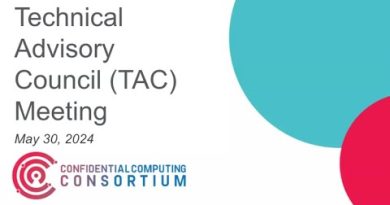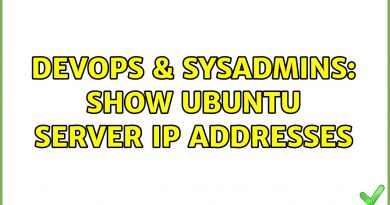Install Ubuntu 20.04 on a Raspberry Pi
Got an unused Raspberry Pi 3 or 4 laying around? Let’s put it to good use by installing Ubuntu 20.04 Focal Fossa on it! This will make a great platform to create a robot Ubuntu and ROS 2 Foxy Fitzroy.
All you need to complete the steps in this video is a Raspberry Pi 3 or 4 (Pi 2 and Pi Zero are possible but a bit more challenging and not covered here), and an SD card.
Check out the Ubuntu Robotics team at https://ubuntu.com/robotics to find more exciting information about robots running Ubuntu! And for more instructions on installing Ubuntu on a Raspberry Pi see the tutorials at https://ubuntu.com/tutorials?topic=iot.
As shown in this video, the device has to be rebooted before it will connect to the wireless network. You can find more details in this bug report: https://launchpad.net/bugs/1870346; keep watching for an update. This also prevents other network-based cloud-init configuration items from happening on first boot. It is possible to fix this with a “reboot” or a “netplan apply” command in the configuration, although rebooting works fine also.
Find historical releases of Ubuntu at http://cdimage.ubuntu.com/releases/.
Here’s the network-config file used in this video:
version: 2
ethernets:
eth0:
dhcp4: true
optional: true
wifis:
wlan0:
addresses:
– 10.168.1.21/24
gateway4: 10.168.1.1
nameservers:
addresses: [10.168.1.1, 8.8.8.8]
access-points:
robotnet:
password: “robotnet-password”
––––––––––––––––––––––––––––––
Soundtrack:
Breathe by Axl & Arth https://soundcloud.com/axlarth
Creative Commons — Attribution-ShareAlike 3.0 Unported— CC BY-SA 3.0
Free Download / Stream: https://bit.ly/breathe-feat-dimi-marc
Music promoted by Audio Library https://youtu.be/Bod2YAK6J4A
ubuntu