Install UBUNTU 23.10 On M1 M2 Macs NATIVELY || RUN New Ubuntu On Bare Metal On Apple silicon MAC
How TO install NEW UBUNTU On M1/M2 Mac. RUN Ubuntu 23.10 On Apple silicon (NEW). You can run Ubuntu on a bare metal on an M1 or M2 Mac. Install Ubuntu On Any Compatible MAC W/ Apple Silicon. This video will walk you through the entire install process.
*Watch Fedora Asahi Review Video*https://www.youtube.com/watch?v=RJcU2nUBYvQ
*Check the device support List * – https://asahilinux.org/fedora/#device-support
*TimeStamps*
00:00 Introduction
02:32 Creating a free space for Ubuntu
03:31 Installing Ubuntu
06:49 Changing Default Password
07:13 Updating Ubuntu
07:32 Performance
07:50 The issue with Internal speakers
08:18 Using Apple Boot Menu
09:13 Bonus – Delete Ubuntu
*Download Links*
*Github* – https://github.com/UbuntuAsahi/ubuntu-asahi
*Ubuntu Asahi* – https://ubuntuasahi.org/
*Read FAQ* – https://github.com/AsahiLinux/docs/wiki/FAQ
*By the time of making this video, Ubuntu 23.10 uses Latest Asahi Installer files and is almost perfect and can be used as daily driver. There are some things that are not woking such as*
-*SPEAKERS*
– *USB C Displays*
– *Touch ID*
– *Microphone*
– *ThunderBolt/USB 4*
*Support My Work* ↪ http://buymeacoffee.com/kskroyal
*Watch Other Tech Videos*
Best Linux Distros : https://www.youtube.com/watch?v=qcfpBUTLAKw
Install Asahi Linux On M1 or M2 Mac Step-By-Step ↪ https://www.youtube.com/watch?v=SoszrV0TG3U
Install Rocky Linux ON M1 Mac With UTM ↪ https://www.youtube.com/watch?v=NTOcxlHm_u8
Install ubuntu On m1 Mac ↪ https://www.youtube.com/watch?v=1WWj6qoWhJw
Install ChromeOS Flex On Any PC / Laptop ↪ https://www.youtube.com/watch?v=HxDQRKqRJ_M
Dual Boot popOS & windows 11 – https://www.youtube.com/watch?v=qYqPBrTudUY
*© KSK ROYAL*
*MereSai*
ubuntu

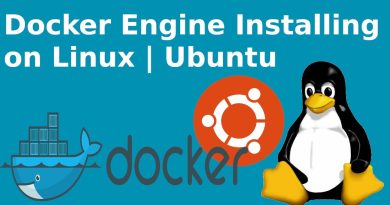


07:50
The developer said that speaker support will land in main PPA's soon.
But if you want speaker support right now, you can add the ubuntu-testing repo.
sudo add-apt-repository ppa:tobhe/asahi-testing
sudo apt update
sudo reboot
Then speakers should be working.
What I've noticed is that under Ubuntu, the speakers have more base compared to Fedora Asahi Remix, but still safe nonetheless.
Hope this helps.
spent a few hours installing it then realized I’m never gonna use it so I deleted it after like 10 mins 💀 why did I do this to myself
everything is good but the speaker sucks it wont work
I Follow All Your Steps But When Step2 Complit And after when system restart only Asahi logo will be show and ubuntu will be not boot just logo and logo (I have Mac Mini M2)
Can I install virtualbox on this Ubuntu?
On YouTube you seem to be one of few pushing this. What is your relationship to this project?
Imagine using Ubuntu hahhahahhahah lol
i use Arch BTW
💙💙
Greatly explained, specially the last part made it complete
Brutal!
Very clear and good explanation. Thank you for this tutorial
Ubuntu asahi is not based on the latest asahi linux fedora remix release(two weeks ago). The last update on there github was 3 months ago.
how's the battery life of ubuntu in mac compared to mac os and ubuntu on windows both ?
could you make a tuto on how to install debian/ arch on the silicon mac?
thank you for ur efforts,
Brother can I use whonix tool in ubuntu and if there a way please share it with us.
if I was still an ubuntu user I would certainly use this
interesting