Install Ubuntu 24.04 LTS Like a Pro: Step-by-Step Guide for Beginners!
Get My Course Linux Mastery Express (The FASTEST WAY to learn Linux):
https://linuxtex.thinkific.com
Download Ubuntu 24.04 LTS:
https://ubuntu.com/download/desktop
Download Rufus:
https://rufus.ie/en/
In this video, we’ll walk you through the entire process of installing Ubuntu 24.04 LTS, whether you’re using a Linux or Windows system. This step-by-step tutorial is perfect for beginners and ensures you won’t miss a beat, avoiding common pitfalls that could lead to data loss or an unbootable computer.
What You’ll Learn:
Preparation:
Downloading Ubuntu 24.04 LTS ISO
Creating a bootable USB drive using tools like Rufus (for Windows) or Disk Image Writer (for Linux)
Backing up your data to prevent any loss
Booting from USB:
Accessing BIOS/UEFI settings to change boot order
Booting your computer from the USB drive
New Ubuntu 24.04 LTS Installer:
Navigating the brand new installer interface
Understanding new options and additional steps
Choosing installation type (dual-boot, clean install, etc.)
Partitioning:
Setting up partitions for root and efi.
Understanding partition schemes and their importance
Installation Process:
Step-by-step installation walkthrough
Configuring system settings (time zone, keyboard layout, user account)
Post-Installation:
First boot and initial setup
Why Watch This Video?
Beginner-Friendly: We break down each step in simple terms, making it easy for anyone to follow along.
Avoid Mistakes: Learn how to avoid common errors that could lead to data loss or system issues.
New Features: Get acquainted with the new Ubuntu 24.04 LTS installer and its features.
Timestamps:
0:00 Intro
0:51 Download Ubuntu ISO file
1:03 Make bootable ISO on Linux
1:39 Make bootable ISO on Windows
2:19 Boot into Ubuntu live session
3:39 Start the installer and select options
7:09 Partitioning
11:22 Reboot
11:59 First Setup
ubuntu

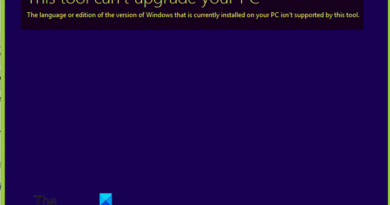
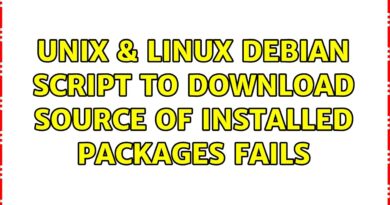
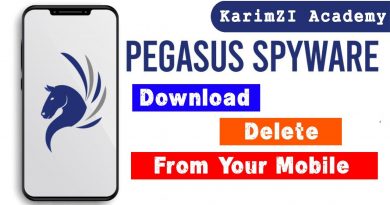
Great video…I have shared it allready. Tip, make these videoos also for the other best and popular Linux distroos. Windows is getting down, more and more ex Windows user want try to use Linux. Help them with your pro videoos. 👍👍👍🥳🥳🥳
Ubuntu 24.04 is having issues with GUI in latest virtualbox 😢
Make a video on how to uninstall Ubuntu and replace it with Mint
The latest ubuntu 24.04 has some issues with my machine. The new os shows black screen some times and it blinks the screen any time.
I tried to change the desktop environment and installed the ubuntu-mate but the problem still arises.
I think that this virsion of ubuntu has some issues with display drivers.
I have old laptop with i7 4320u, 1tb ssd, 8gb ram, Ubuntu is very slow in that, but if I install win10, it's very fast.. videos in browser always stuck.. any reason?