Install Ubuntu On M1/M2 Mac Using VMware Fusion
VMware Fusion :
https://www.vmware.com/products/fusion/fusion-evaluation.html
Ubuntu 23.04 ARM64:⬇️
https://drive.google.com/file/d/1O8Pc9n6fNAzPKCmmIz17gq66a4c3R-9f/view?usp=sharing
https://cdimage.ubuntu.com/daily-live/current
Ubuntu 22.04.2 ARM64:
https://cdimage.ubuntu.com/jammy/daily-live/current
Download Now : ⬇️
https://cdimage.ubuntu.com/jammy/daily-live/current/jammy-desktop-arm64.iso
Ubuntu 20.04.5 ARM64 :
https://cdimage.ubuntu.com/focal/daily-live/current
Download Now : ⬇️
https://cdimage.ubuntu.com/focal/daily-live/current/focal-desktop-arm64.iso
https://cdimage.ubuntu.com
ubuntu download


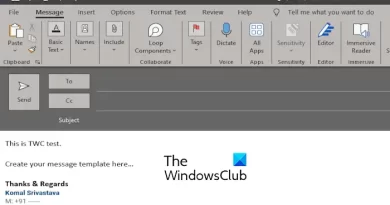

thanks i successfully installed ubuntu on my mac
VMware Fusion not free ????
Unfortunately that doesn't install the VMware tools, which are not available for that guest, so no copy/paste between Mac and ubuntu 🙁
Really helpful. Thank you!
HELP!!!!!!!!!!!!!!!!!!!!!!!!!!!!!!!!!!!!!!!!!
Thanks for your iso link
how can we install the VMware tools on this guest?
感谢
not working on m2
thank you!
Why it's asking for username and password before even I install it?
Great job, Thanks!
Danke Schön!
No need to go through the extra steps of setting up the machine. If you set up the usual way, just drag and drop iso file it works perfectly
THANK YOU SO MUCH FOR THE SUPER CLEAR AND CONCISE VIDEO ON THE INSTALLATION. I SPENT THE ENTIRE AFTERNOON TRYING TO FIGURE IT OUT WHEN I SHOULD HAVE JUST WATCHED THIS 5-MINUTE VIDEO. THANK YOU RANDOM STRANGER ON YOUTUBE.
hi I am having a black screen that shows nothing after selecting 'try or install' any solutions?
What is the user name and password
Hi there, I have followed all of your steps up to "try of install ubuntu". my page is then covered with code and doesn't load the Ubuntu dispo like yours does in the video. Would someone be able to help me figure this out?
Many thanks
1 link is dead 20.04.5
1 link is a iso who ask for a password and username 23.04
1 link is a iso that shows a black screen 22.04.02
It keeps asking for a username and password for some reason, even though I didn't create a username or password