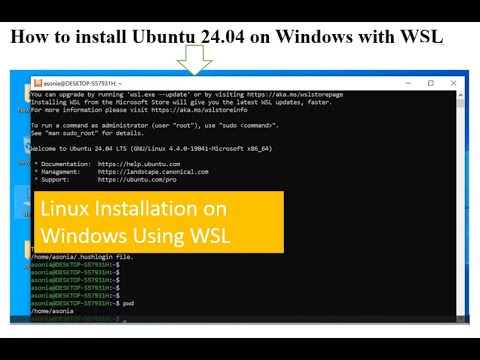Install ubuntu on Windows Subsystem WSL
Ubuntu on Windows Subsystem for Linux (WSL) is a powerful tool for developers and users who want the benefits of a Linux environment without the need for a full virtual machine or dual-boot configuration. It has some key points such as Seamless Integration, Performance, Graphical Applications, Development Environment, Package Management, and Networking and Integration
To get started, you simply need to install WSL and then install Ubuntu from the Microsoft Store. From there, you can configure your environment, install additional software, and start using it for various tasks.
ubuntu