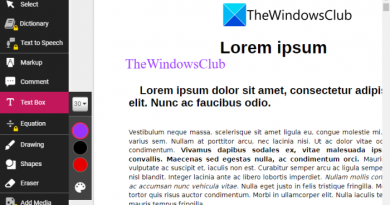Install Windows 7/8 ONLY on a mac
READ DESCRIPTION!
DISCLAIMER:
I am not liable for any lost data or other problems that may occur. The method shown worked on my late 2013 macbook pro retina, it has not been tested on any other macs. Please bear in mind that this will erase all data and you should do a backup of anything important. Use at your own risk.
INSTRUCTIONS:
Prerequisites
*2x USB 3.0 flash drives, 8GB or more
*1x 2GB+ flash drive
*Access to a Windows installation
*A whole lot of time
1. Create an OS X recovery USB
*Guide: http://arstechnica.com/apple/2013/10/how-to-make-your-own-bootable-os-x-10-9-mavericks-usb-install-drive/
*Download diskmaker X http://liondiskmaker.com/
*Redownload Mavericks (ignore installation prompt) https://itunes.apple.com/us/app/os-x-mavericks/id675248567?mt=12&ls=1&v0=www-osx-upgrade-button
*Plug in your first USB 3.0 8GB+ drive
*Run diskmaker X
*Test recovery image
2. Create a Windows 7/8 install USB
*Plug in second USB 3.0 8GB+ drive
*You will need a win7/8 iso
*run bootcamp
*UNCHECK REMOVE WIN7/8!
*Check “Make win7/8 install disk”
*CLick next, follow instructions
3. Make a Bootcamp utilities USB
*On Windows computer, downlaod mac OS X utilities
http://support.apple.com/kb/DL1720
OR (Check compatibility list)
http://support.apple.com/kb/DL1721
*Extract .zip to the root of your third flash drive
4. Boot into Win7/8 install USB on your mac
*Run through install
*Select “custom” When prompted
*Delete ALL partitions (ignore warning)
*Install should finish, reboot into Windows
5. Install Bootcamp tools
*Plug in third flash drive
*Navigate to bootcampsetup
*run setup.exe
*follow instructions
*Reboot when prompted
You’re done! Thanks for watching.
how to repair windows 7