Install Windows in KVM (Ubuntu 18.04)
This is a tutorial on how to install Windows 7, 8.1, and 10 in KVM on Ubuntu 18.04. For more information, go to: https://markperez.dev/blog/install-windows-in-kvm
Timestamps:
(0:41) – Install KVM
(1:26) – Join the KVM group
(2:53) – Create windows iso
(6:30) VirtIO iso download
(9:37) – load disk drive on windows
(11:24) – install QEMU drivers
(13:34) – optimize video settings
Resources:
– Github guide: https://github.com/hpaluch/hpaluch.github.io/wiki/Install-Windows7-on-KVM-Qemu
– Windows 7 torrent: https://archive.org/details/Windows7X64WithAllUpdates2018
– VirtIO Download: https://docs.fedoraproject.org/en-US/quick-docs/creating-windows-virtual-machines-using-virtio-drivers/index.html
Commands:
(Install KVM):
sudo apt install qemu qemu-kvm libvirt-bin bridge-utils virt-manager build-essential
(Disable password requirement when launching virt-manager):
sudo gpasswd -a (your_username) kvm
(Enable KVM and reboot computer):
sudo systemctl enable libvirtd virtlogd; reboot
Music:
Puffs – Text Me Records / Social Work
Sleeplessness – The Brothers Records
ubuntu
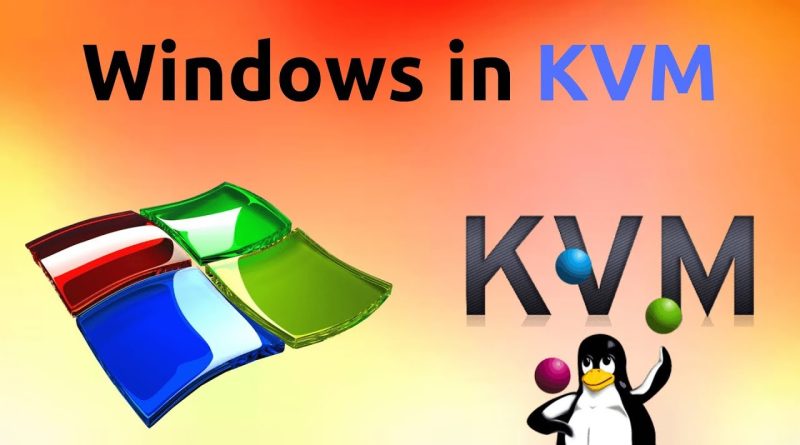



Personally, it didn't help me at all it didn't work
I have linux pc n I wanna use Windows 10 inside Linux. So what is best i.e. Vmware GNOME BOXE or KVM ???
good video and what version of virt manager are you using
I also can't find a resource to demonstrate how to go from Windows XP to Windows 7. The issue is that since I have a Windows 7 upgrade license, it won't accept the license unless it discovers a previous installation of Windows XP.
$ sudo systemctl enable libvirtd virtlogd
Synchronizing state of libvirtd.service with SysV service script with /lib/systemd/systemd-sysv-install.
Executing: /lib/systemd/systemd-sysv-install enable libvirtd
Synchronizing state of virtlogd.service with SysV service script with /lib/systemd/systemd-sysv-install.
Executing: /lib/systemd/systemd-sysv-install enable virtlogd
The unit files have no installation config (WantedBy, RequiredBy, Also, Alias
settings in the [Install] section, and DefaultInstance for template units).
This means they are not meant to be enabled using systemctl.
Possible reasons for having this kind of units are:
1) A unit may be statically enabled by being symlinked from another unit's
.wants/ or .requires/ directory.
2) A unit's purpose may be to act as a helper for some other unit which has
a requirement dependency on it.
3) A unit may be started when needed via activation (socket, path, timer,
D-Bus, udev, scripted systemctl call, …).
4) In case of template units, the unit is meant to be enabled with some
instance name specified.
Thank you for the video, I followed the steps but when I choose the windows 7 architecture this message appears to me" no signed device drivers were found. make sure that the installation media contains the correct drivers, then click ok."
What is the performance loss on cpu AND gpu?
Hello, in my installation (using host Ubuntu 20.04 LTS), I don"t have Cirrus option for Video QXL, do you have an idea? Thank you.
Hi i have this doubt:
Do you recommend this to run windowxp and run silent hill 2 , 3 and 4?
I wanna play these silent hill games in ubuntu is it posible? Or Any better idea? Please i beg you i was searching for long time…..
2019 and installing win7 ….. HAHA
Awesome!
Is it possible to do PCI passthrough with laptop and a discrete? I have a laptop with discrete card, Intel HD and Nvidia 950m, and i'd like to pass nvidia through so I can play windows games with no performance loss
Well done. Keep in mind it's best to always explain why you are making configuration decisions. This makes the information more accessible to people with different use cases, and allows for a better understanding of the underlying technology.
Hello i know with a lot of virtualization out there like proxmox and esxi they stop you from changing the Screen resolution when in remote desktop. So it is fixed. And if in a KVM screen you can change the screen resolution but there is no sound passthrough. using this type of setup would it be possible to change the resolution in remote desktop?
you did forget to add audio..?
hey dude i got the error "Error connecting to graphical console:
Error opening Spice console, SpiceClientGtk missing" after removing two hardware after the installation.
Hello do you need a second graphics card to make this work on the second KVM?
Hello bro from where u download windows iso
Nice video! Could u also please cover the network configuration using pfsense?http://www.patrickgrieshaber.net/home-lab-setup/amp/
Great guide bro, following it right now (straight to my fabs)