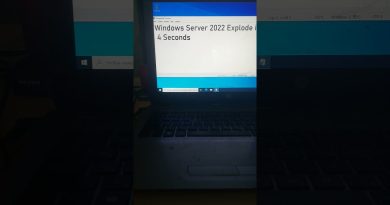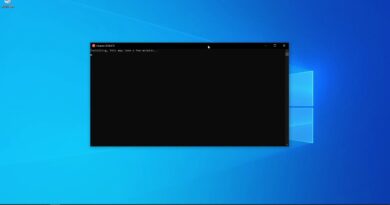Install Windows Server 2016
Install Windows Server 2016
Windows Server 2016 is now in Technical Preview 3. Installing it is easy and this video shows what happens during the process.
For more visit:
http://www.windows10.ninja
http://www.2012r2.com
Transcript (machine generated so it contains errors)
Hello and welcome to today’s video in this video were gonna have a look at how to install the new Windows server 2016 is still a technical preview stage. So that’s fine. We’ll update you when you go live or with the next thing you meantime am basically you up with the DVD or you can convert the DVD ISO to a USB using the Win seven USB tool on the Microsoft website at to the language. Okay to use the keyboard layout next decade install now is almost fairly similar to installing Windows a witness and it’s only once this install a few settings that need to be done. Just make sure is nice happy server out. I am very good. This is when you want the GUI okay sale custom install to the desk. Okay, they began and you can create the partition yourself and you want to know new new remnants of sizes than installed to the final partition it will create a few partitions automatically that basically are required for windows area and as you can see a screen the recovery partition system partition and the reserve publisher and and this is basically where it is said And now all we need to do is wait for that to just finish that finish that is that Mr that finish that and there and we should get back to you. Okay, so after the restart, we band. Basically, the screen okay where you give a password. Okay, will give a very simple one. In this case okay test is one test is one okay is a demo over here, so that’s why they would obviously advise you to use a proper password bad is about 10 characters in length and has symbols digits and upper and lowercase characters okay and that comes the screen and wanted to were using hyperbole, so it’s half a screen arm, basically a virtual machine and obviously if you’re installing it to life hardware. Obviously you would then basically start installing the drivers for the graphics card et cetera et cetera okay. And once it’s logged in and starts up. Basically, this is exactly how it looks like harm. It looks very similar to Windows 10 Canada starts up with the server manager – boarding up and then from this point onwards, you are basically configuring a server may be given a static IP address, et cetera add domain service days or DNS, DHCP, et cetera et cetera what you need to set up with a am you have this every year and then that’s their these are all the apps that come with it. Okay is a nice Calais garden windows 10 feel to other settings is on the same thing, so hopefully this helps. Thank you watching
windows server