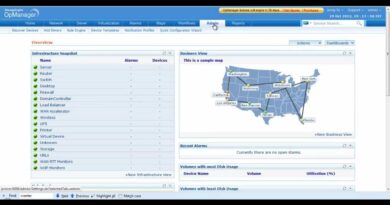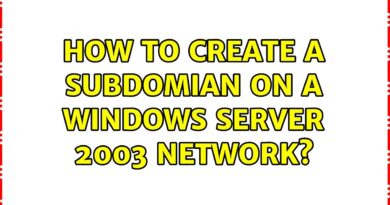Install Windows Server 2016 – How to Install Windows Server 2016 On VMWare Workstation
Learn How to Install Microsoft Windows Server 2016 on VMWare Workstation. Step by Step tutorial for Installing Windows Server 2016 Desktop Experience (GUI- Graphical user Interface)
There are 3 Installation option for Windows Server 2016.
1. Install Windows Server 2016 Desktop Experience GUI
2. Install Windows Server 2016 Core (Command Line)
3. Install Windows Server 2016 Nano Server (Tiny)
What is windows Server 2016 and how to install windows server 2016 on virtual machine. Easy step by Step training for Windows server 2016.
Installation of Windows Server 2016 Step by Step Tutorial for Beginners will be posted on Website as well.
MCSA 70-740 Certification Course Part 2 – Install, Storage and Compute with Microsoft Windows Server 2016 by TeachMe Computers
About Teach Me Computers.
Its an online platform where anyone can learn technology free of cost through our videos or websites. This platform is made for sharing or spreading knowledge.
If you have not seen Microsoft Windows Server 2016 Certification Guide than please find the below link to part 1 video.
Check my Channel for other Tutorials like
Installation of Windows 10 virtually on Windows 7 and How to Optimize your Windows to Run Faster.
https://www.youtube.com/TeachMeComputers
Kindly Share us, likes and Subscribe Us on Social Network.
Website: http://www.teachmecomputers.in
Twitter: https://twitter.com/teachmecomputer
windows server