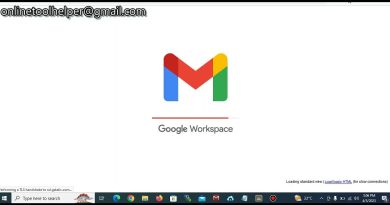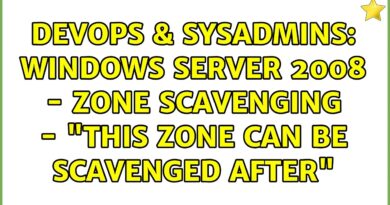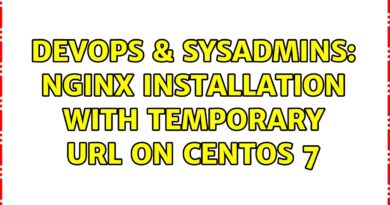Install Windows Server 2022 Insider Preview (VMware vSphere 7)
Install windows server 2022 on VMware ESXI 7, quick and easy. this version is an insider preview and should not be used in production. the installation process is similar to previous Windows Server versions.
Windows Server 2022 will eventually become the LTSC Windows Server version and will replace Windows Server 2019. a few known issues:
1. Shutdown Event Tracker is displayed every time a user logs on even when the user is a member of the administrators group and the user has closed the tracker window properly.
2. Auto Logon does not work correctly in some scenarios.
Windows Server 2022 comes in the regular 2 flavor editions: standard and datacenter, same as in previous versions of Windows Server. at this point it is still unclear if the Windows Server brings a higher functional level in a domain environment, and if so, what are the changes that will be introduced into the active directory domain.
as for the installation process, in order to install windows server 2022 on VMware ESXI 7, there no special requirements and settings. the installation pretty much works exactly like Windows Server 2019 installations.
Follow us on twitter: https://twitter.com/techmeout5
Join our Synology Facebook group: https://www.facebook.com/groups/synousergroup
Join our Ubiquiti UniFi Facebook group: https://www.facebook.com/groups/ubntusergroup
Video Index:
0:00 intro
1:30 Create a VM
03:30 Installation process
04:40 Post Install Preview
05:30 Overview of the OS
06:30 Install VMware Tools
07:40 Summary
#Windows #VMware #Server
My Favorite Channels:
►Crosstalk Solutions: https://www.youtube.com/channel/UCVS6ejD9NLZvjsvhcbiDzjw
►Lawrence Systems: https://www.youtube.com/channel/UCHkYOD-3fZbuGhwsADBd9ZQ
►Techno Tim: https://www.youtube.com/channel/UCOk-gHyjcWZNj3Br4oxwh0A
►Willie Howe: https://www.youtube.com/channel/UCD-QkofF-bFBAcI83U8ZZeg
windows server