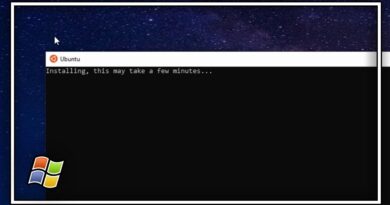Install WordPress Locally on Ubuntu/ WordPress in 15 Minutes
WordPress, an open-source content management system (CMS), can easily create and manage a website. It is the world’s most widely used CMS. Millions of bloggers, publishers, and business owners daily use WordPress to manage their online presence.
Technically speaking, WordPress is an open-source content management system available under the GPLv2, which permits anybody to use or alter the program for free. In essence, a content management system is a tool that simplifies the management of crucial website elements, such as content, for users without the need to be proficient in programming languages.
Check out these videos
Fake Logon Screen to capture windows password // Cybersecurity
▶️▶️Watch Now: https://youtu.be/TY7I26NUrg8?si=ejzN3G_Qz9yC8IVo
How hackers utilize your phone number to find you?
▶️▶️Watch Now: https://youtu.be/u9kz-b-DvzE
CCNA 200-301 Basic Network Security Configuration // Practical Lab
▶️▶️Watch Now: https://youtu.be/ThnixXz810A?si=0C9NhUd3LqJEt0g7
Decrypting HTTPS Traffic Using Wireshark 2023 //Cybersecurity
▶️▶️Watch Now: https://youtu.be/DzM9P9HtgCE?si=CT63DHv4Z5od3hOw
The 30 most popular Linux commands that used for Cybersecurity
▶️▶️Watch Now: https://youtu.be/hXB0tO92WdU
Resources:
sudo apt install php libapache2-mod-php php-mysql
sudo apt install php-curl php-gd php-mbstring php-xml php-xmlrpc php-soap php-intl php-zip
sudo wget -c http://wordpress.org/latest.tar.gz
sudo tar -xzvf latest.tar.gz
sudo chown -R www-data:www-data /var/www/html/wordpress
sudo mysql -u root -p
CREATE DATABASE demo_db;
CREATE USER demo_user@localhost IDENTIFIED BY ‘demo’;
GRANT ALL PRIVILEGES ON demo_db. * TO demo_user@localhost;
FLUSH PRIVILEGES;
exit;
Reference:
https://ubuntu.com/tutorials/install-and-configure-wordpress#1-overview/
#wordpress #spycyber #ubuntu #networking #webdevelopment
ubuntu