Install Zabbix 6.4 On Ubuntu Server 22.04.1 – 100% Working
Today I show you how to install Zabbix 6.4 on Ubuntu Server 22.04.1 in under 10 minutes. 100% working!
Visit our blog for all the commands: https://reasonableitservice.com/install-zabbix-6-4-on-ubuntu-server-22-04-1-in-under-10-minutes/
Ubuntu server setup + Zabbix 6.0 install, reference here: https://www.youtube.com/watch?v=q9IZqwB0QOk&t=1s&ab_channel=ReasonableITService
If our videos have helped and or entertained you, please consider:
– Liking and subscribing
– Purchasing an item off our ebay store: https://www.ebay.com/usr/goodiesandtech
– 💰Buying us a coffee ☕️😁 https://bmc.link/reasonableit
Visit our official website @ https://reasonableitservice.com
Check out our blog @ https://reasonableitservice.com/blog
Follow us on Instagram: https://www.instagram.com/reasonableitservice/
#ubuntuserver #ubuntulinux #zabbix #linuxlove #cyberhack #cyberhacker #ilikedancecomplex #bugbountyhunter #bugbountytips #digimonstorycybersleuthhackersmemory #h #codingcommunity #cyberattackdefense #hackersera #techsupportlife #computerexperts #cker #ethicalhackingtraining #cybersmartdefence #linuxdistrohelp #ethicalhackers #indianhackers #kalilinuxnethunter #ubuntu #cyberhacking #blackhatsociety #reversengineering #linux #bugbounty #rupesh #cyber
ubuntu
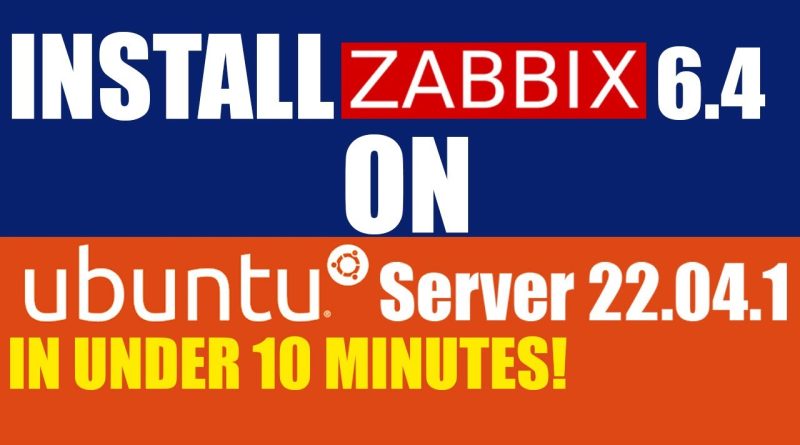



It's probably been said before, but if you use 'sudo systemctl' instead of 'systemctl' as a user, you won't be asked for your password over and over again…
Nice tutorial body, really proud of you coming with this clean installation of zabbix tutorial
I cannot connect to the database through the graphical interface, I get the error
– Locale for language "en_US" is not found on the web server. Tried to set: en_US, en_US.utf8, en_US.UTF-8, en_US.iso885915, en_US.ISO8859-1, en_US.ISO8859-2, en_US.ISO8859-4, en_US.ISO8859-5, en_US.ISO8859-15, en_US.ISO8859-13, en_US.CP1131, en_US.CP1251, en_US.CP1251, en_US.CP949, en_US.KOI8-U, en_US.US-ASCII, en_US.eucKR, en_US.eucJP, en_US.SJIS, en_US.GB18030, en_US.GB2312, en_US.GBK, en_US.eucCN, en_US.Big5HKSCS, en_US.Big5, en_US.armscii8, en_US.cp1251, en_US.eucjp, en_US.euckr, en_US.euctw, en_US.gb18030, en_US.gbk, en_US.koi8r, en_US.tcvn. Unable to translate Zabbix interface.
– Access denied for user 'zabbix'@'localhost' (using password: YES)
Thank you so much, brother! Your video was very helpful.
i got error ERROR 1044 (42000): Access denied for user 'zabbix'@'localhost' to database 'zabbix'
Damn. I wish I would’ve found this before my first install.
Thanks! It works on my WSL ubuntu
I'm getting this error when attempting to hit the zabbix site:
Not Found
The requested URL was not found on this server.
Apache/2.4.52 (Ubuntu) Server at "localhost" Port 80
Thanks dude !
sudo apt install vim
on step 8 Thank me later.
Cannot connect to the database.
Unable to select configuration.
I am facing problems when installing zabbix unable to connect to database please help me out
😁Woohoo! That was a super easy walkthrough. Server up and running but then after I actually login all the widgets are this 🤦♂
Locale for language "en_US" is not found on the web server. Tried to set: en_US, en_US.utf8, en_US.UTF-8, en_US.iso885915, en_US.ISO8859-1, en_US.ISO8859-2, en_US.ISO8859-4, en_US.ISO8859-5, en_US.ISO8859-15, en_US.ISO8859-13, en_US.CP1131, en_US.CP1251, en_US.CP1251, en_US.CP949, en_US.KOI8-U, en_US.US-ASCII, en_US.eucKR, en_US.eucJP, en_US.SJIS, en_US.GB18030, en_US.GB2312, en_US.GBK, en_US.eucCN, en_US.Big5HKSCS, en_US.Big5, en_US.armscii8, en_US.cp1251, en_US.eucjp, en_US.euckr, en_US.euctw, en_US.gb18030, en_US.gbk, en_US.koi8r, en_US.tcvn. Unable to translate Zabbix interface.
Did I miss a command maybe or something additional I have to do…
*EDIT* From this url seems I needed to install the locales and then select #160. Then rebooted and the dash is golden!
https://www.zabbix.com/forum/zabbix-troubleshooting-and-problems/427991-zabbix-giu-broken-no-languages-and-web-interface-errors
can you help sir,
Cannot connect to the database.
Unable to determine current Zabbix database version: the table "dbversion" was not found.
Thank you so much. Could you please help us with Grafana and Uptime kuma monitoring in relation to Zabbix? 🙏
Love this video.. Finally i get the whole step correctly.
Thank you so much for showing step by step. I totally messed up importing the initial schema and data and once I figured out how to delete the zabbix database, I was able to re-import it and "wait" for it complete I was able to log in to it following your instructions. Cheers!
Really Helped me
huuge thanks
Hello Brother..God Bless Us. I am stuck in one step from long time. How to export the Zabbix Dashboard in PDF, Word,Excel,CSV files. Can you create a video step by step , with a very easy steps like a spoon feeding kid. It will be really helpful for us. No one is explained clearly on Zabbix 6.2 and 6.4 using Cent OS 9 Stream …Waiting for your reply
HATE VIM GOD
zabbix-apache-conf not found packet list, why?