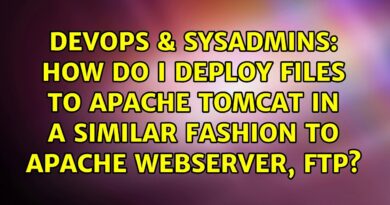Installation of Domain Controller
Description:
1) Install Vmware workstation free edition on the host system (Window 10).
2) Install Window 10 on Vmware workstation with 25-28 GB RAM and 400 – 500 GB Storage.
3) Make window 10 up to date with the latest patches and then install Hyper-V
(https://techcommunity.microsoft.com/t5/itops-talk-blog/step-by-step-enabling-hyper-v-for-use-on-windows-10/ba-p/267945)
(https://docs.microsoft.com/en-us/virtualization/hyper-v-on-windows/quick-start/enable-hyper-v)
4) Build Window server 2019 on hyper-v (DOM1, DOM2, DOM3).
5) Configuration of the server (4 GB RAM 50 GB Storage).
6) DOM1, DOM2, DOM3 are the hostname of all three sever.
7) In the case of the DOM1 Domain name is lab.local.
8) In the case of the DOM2 Domain name is security.lab.local.
9) In the case of the DOM3 Domain name is cyber.local .
10) Link for downloading the ISO: https://www.microsoft.com/en-us/evalcenter/evaluate-windows-server-2019
Linkedin link URL: https://www.linkedin.com/in/saksham-dixit-a025a72a/
Blog URL: https://www.sakshamdixit.com
Github Link: https://github.com/pentest-diaries/Red_team_lab_setup
by Pentest Diaries
windows server dns