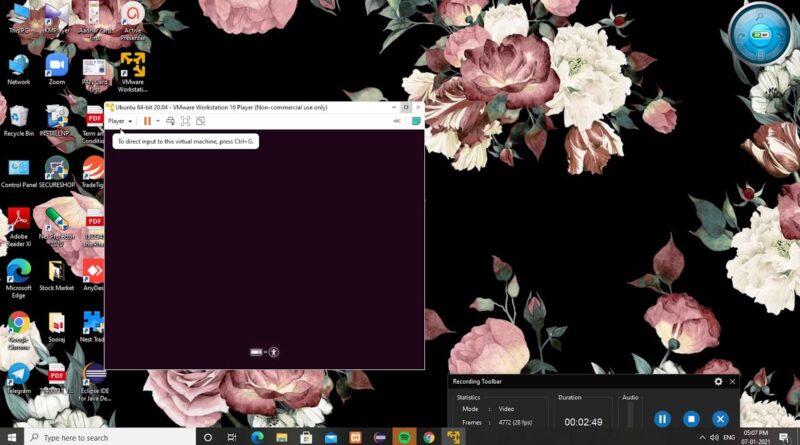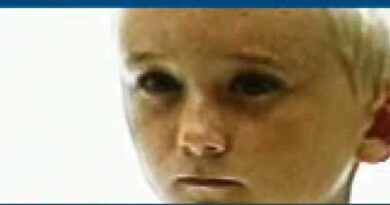Installation of ubuntu 20.04 LTS on VMware (virtual machine)
In the above video we are going to see, how we can download Ubuntu iso file and add it into vmware.(vmware is already installed)
check out the link of vmware installation : https://www.youtube.com/watch?v=tpePw8c8tC0&t=67s
1. Type “Ubuntu ” in browser , select first link ” https://ubuntu.com/ ” , go to download and click on 20.04LTS , and download will start. It will take some time to download ,its 2.6 gb.
2. now the second step is to open your virtual machine and create the new virtual machine .
as shown in the video follow the basic steps.
3. Here we go …
instagram, facebook : p_snehal99 , snehal patil
ubuntu