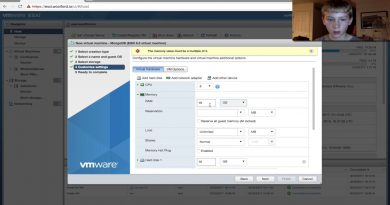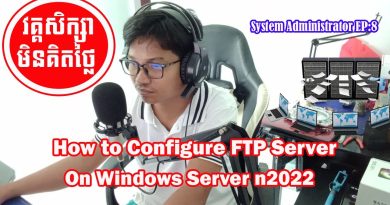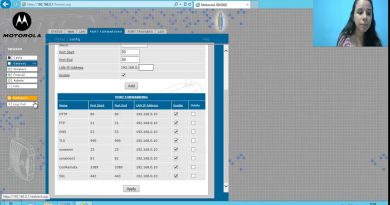Installer Wamp sur Windows Server 2012 R2
Installer Wamp sur Windows Server 2012 R2 et désactiver le service http pour libérer le port 80.
Les commandes à saisir dans l’invite de commande :
net stop http /y
sc config http start= disabled
N’oubliez pas d’ouvrir le port 80 dans votre pare feu.
Désactiver la sécurité renforcer d’internet explorer sur Windows Server 2012 R2
Découvrez toutes nos offres VPS, VPN, Seedbox, Hébergement web sur https://www.shpv.fr/
windows server 2012