Installing a Domain Controller – Best Practices for Windows Server 2008 R2
In this guide I go through all the configurations to prepare your Windows Server 2008 R2 server to promote it to a Domain Controller. I cover everything from activating Windows to setting the static IP address, to a fully functional domain controller.
Best Practices in this video:
1. Do not create your domain with the same FQDN as your external site (web hosting). For example, in this tutorial i create a domain called testdomain.net. I could not use testdomain.com because that is the web address I would like to use. If you where to use the same FQDN for both the internal and external namespace your DNS server would have a harder time to distinguish between the two. So its best to create your internal domain with a separate namespace as your external (web site) name.
2. When choosing the location of the NTDS.dit, NTDS logs, and SYSVOL they should all three be stored on a separate HDD with no other applications or files. This helps with speed in accessing your database and authentication.
If you have enjoyed this video please subscribe and stay tuned for more great best practices from Windows.
Thank you
windows server



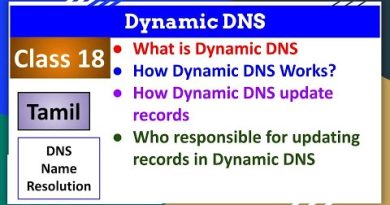
hanks Paul for your time into this,….very informative
: ) tnx…
Great video, thank you
Im assuming that I can use a single hard drive with three equal partitons for the NTDS, NTDSLOGS and SYSVOL. It it a good practice to do it that way?
Thanks Bro.
man my college is using this video to teach i hope they are paying you
Great thank you!
THANK YOU!!!!! You really need to do more of these vids
Great tutorial, now it looks easy. Thanks.
Great stuff. Enjoyed using the video to verify I did everything right on my test server. Keep up the great work.
Wonderful explanation , please post imp stuffs
thanks a lot for your organized explanation
Conclusion
During the build of the test environment everything was
working correctly. We’ve added a new image file which contains the required
software. This method of deploying operating systems is a great method because
this is a very fast way to deploy incase of upgrades and updates.
Advise:
My Advise is to make a new image file every 6 month. Also i
advise to make more images for different end stations, for example a laptop. I
also think that the limit of the users their homefolders is too low. 50 MB is not enough, and i advise to increase
the capacity.
While setting up IP address, here is a little mistake with subnet mask, instead of subnet mask 255.255.255.0, it should be 255.0.0.0….thought to inform to avoid any misunderstanding.
VPNTOAST is the best service for my needs and recommend everyone to try VPNTOAST for anonymity and p2p.
I did this a number of times back in college on server 03, but i was feeling nervous and rusty. you my friend are amazing. the calm mentality the relate-able style of explanation. i thank you sir. one subscriber well earned 🙂
That taskbar reminds me that its windows 7
Install windows 8 i choose go to https://www.facebook.com/pages/Windows-8-Product-Key/1609234649338869 after i used it my computer works well and the key didn't cost me much. Guys you can also have a try with this link.
Thanks for sharing but the key didn't work any more. So I have bought a new one from https://plus.google.com/102738427736581810109/posts/PGaQGih7TXC, the key is very cheap in this site and it works well for me. Now share this link with you guys failed with the keys.
Installing windows you can choose https://www.facebook.com/pages/Cheap-Windows-10-Product-Key/1709097825975804 it provides all genuine and working keys, really good to use