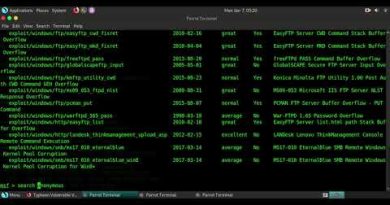Installing and configuring stand-alone dns server in windows server 2008 R2
Installing and Configuring Stand-alone DNS in Server2008R2 by MSFTWebCast
Domain Name System (DNS) is a system for naming computers and network services that maps those names to network addresses and organizes them into a hierarchy of domains. DNS naming is used to locate computers and services by using user-friendly names. When a user enters the DNS name of a computer in an application, DNS can look up the name and provide other information that is associated with the computer, such as its IP address or services that it provides for the network. This process is called name resolution.
by MSFT WebCast
windows server dns