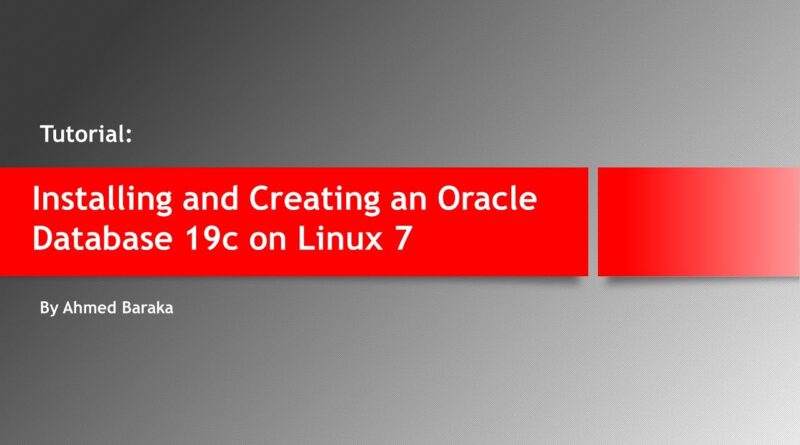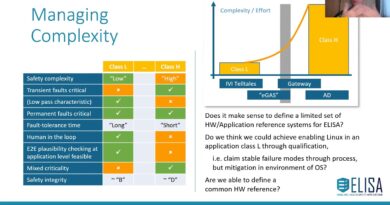Installing and Creating an Oracle Database 19c on Linux 7
#Purpose
In this tutorial, I will demonstrate how to install and create an Oracle database 19c on Linux 7 on a virtual machine. It will be a CDB database, without Oracle ASM (Restart services).
#Tutorial Document
The tutorial has been documented and its document can be downloaded from the following link:
http://www.ahmedbaraka.com/videos
#TIMESTAMPS
0:03 Introducing the tutorial
4:30 Making modifications on the settings of the appliance
6:06 Making the IP Address static
9:09 Configuring Putty
10:48 Setting up environment variables for the software owner account
13:17 Changing kernel parameter values
14:45 Install more packages
15:30 Installing oracle database software and creating the database
24:15 Summary
#LINKS
Tutorial document:
http://www.ahmedbaraka.com/download/documents/Installing%20and%20Creating%20an%20Oracle%20Database%2019c%20on%20Linux%207.pdf
Have a look at the offers on my courses:
http://ahmedbaraka.com/#offers_courses
#about Ahmed Baraka
I began my career as an Oracle Developer but soon transitioned to Oracle Database Administration. I have 18 years of extensive experience in the computer industry, with focus on Oracle database administration technologies like Oracle RAC, ASM, Data Guard, GoldenGate, WebLogic, Database Appliance, and Enterprise Manager.
# Download
You can download the VM machines (appliances) that has been created in the tutorial from the following link:
http://www.ahmedbaraka.com/download.html
#Contact Info
info@ahmedbaraka.com
https://www.facebook.com/profile.php?id=100010975452842
Tweets by hmedBaraka1
by Ahmed Baraka
linux download