Installing Arch Linux is EASY — Linux for Newbs EP 1
x: https://x.com/typecraft_dev
Installing Arch Linux doesn’t have to be a daunting task. In this video I’ll show you the easiest way to install arch linux so you can get set up with the best linux situation possible. Next up we’re covering tiling window managers, dotfiles, and more!
Chapters:
0:00 – intro
1:12 – the linux distro in this video
4:00 – lets install arch!
14:00 – install gnome
15:05 – restart installation, use systemd to run gdm
16:18 – start gdm service and load our GUI
by typecraft
linux download



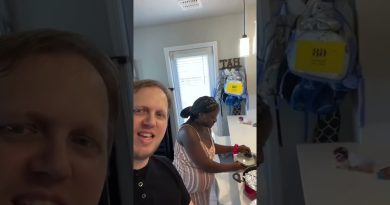
Just in case you did NOT know. This is the clearest installation tutorial of ANY Linux distribution for beginners on YouTube🐧🐧🐧🐧
Cool guide! One small thing tho, you seem to have overlooked disk encryption function in this guide. I'm sure this video mostly focus on basic installation, but since re-encrypt a disk/partition after an installation is quite complicated, and because disk encryption is an extremely important security function (especially for laptop users), imo introducing it as early as possible would be better for new users.
archinstall is nice and all but it's not a real installer and the mindset of the distro is still very much diy/rtfm, It's a tool that isn't meant for new users. If noobs want to run arch their best choice isn't this, but more something along the lines of Garuda or EndeavorOS. Again archinstall is a tool meant for users who have already installed arch linux via the tty many a times before, because it's not perfect and it will go wrong sometimes forcing you to go in manually to fix what it did wrong, a new user would have no idea of how to do that. Use distros that fit what you are looking for, if you want arch with training wheels go for those I mentioned before, if you want pure arch install it the right way the first time and then if you wish to use this tool.
This video and the channel is pure gold. It made me want to embrace this new workflow. Keep doing the good work.
10:06 lol!
Btrfs is pronounced butter fs BTW😂😂😂
I have been updating my system using `yes | yay -Syu` so it doesn't ask for prompts
I guess i am living on the edge……….. but jokes apart if you know how to read logs and outputs you can fix any errors.
My arch linux didn't had support for my WiFi adaptor. No installing Arch 👎
Very well, installing Gentoo is even Easier, tell you what! installing Nix OS is the most EASY task in this world! 😂
Linux snob!!
I am a linux guy still i like to watch these kinda videos
TF: The first thing every Linux user needs to do…
Me: Run neofetch?
TF: sudo pacman…
Me: Oh.
TF: . . -S neofetch
Me: 😁
Doing the installation manually by following the wiki will set you up to fix most issues you run into by first appending to the documentation. The install script is a great tool but it should not be recommended to newbies. This is a fast path to posting about about simple issues on the forums, possibly making your first experience worse. Not hating on anyone these sorts of videos are more information and more is better, still something to keep in mind.
17:16 you might wanna use fastfetch instead, cuz it is a fork of neofetch rewritten in C and loads up instantly. Also neofetch hasn’t been updated in a long time, in my system neofetch shows false memory uses😂😂
I can only wow my friends if I can run arch in a docker container and have the whole hyprland or kde or gnome (in the order of wowness) desktop displayed in Windows. Is it possible?
installing arch is easy …..stopping it from breaking is NOT easy! You said "im sure you will get used to it" Getting used to something that must be fixed or repaired constantly is like buying a Harley Davidson or a jeep. They are great vehicles ….BUT you must constantly repair them.
Your video was extremely well done and for that i gave a thumbs up.
Is DDEV available nowadays on Arch?
This is the best Arch Tutorial I've seen thus far, great job!
On a separate note, I love the sound of your keyboard. Based on you backwall I'm assuming custom, would you by chance share what board and switches you use?
For normal desktop user, there is no need to setup a root user, just create an normal user with sudo privilege. It will be much more secure and simple.
Isn’t NixOS the new “btw” distro?
you made this a legacy BIOS install though. I can tell by the syslinux bootloader that you booted in legacy DOS mode with CSM.
Hey man, keep it up. These guides are super clear, and I am finally making my transition to Linux cause of you. I've tinkered with Mint on other computers, but it's time to really understand how Linux works and make the full switch
amazing tutorial. looks like i know what im doing later with my old thinkpad!
This man is running arch inside VB inside arch
Im a Gnome
And you have been
Gnomeeeeed
9 Hours late cause got stuck in neovim config.
Even @Primeagen can do Arch Linux installation now
I've been dailing arch for some time now. Personally I knew about the existence of the archinstall script but chose to avoid it because I figured I would learn more about the whole linux inner workings that way. It was the biggest reason I switched for the ubuntu I was rocking before. It is in fact a lot more advanced and you do learn a lot more doing it that way. At the same time I can't lie that this process is a LOT easier.
Either way, great video, I still managed to learn some things. Your neovim playlist a while back made me jump over and I cannot tell you how glad I am that I did so. Keep up the amazing work boss 🙂
Great, concise, entertaining. Ty so much
Fantastic guide! Looking forward to the next episode!
There’s a lot of memes and machismo but Arch is really not that bad nowadays. Anyone willing to learn can do it. Cool video, as always 🙌
anyone wanting to go with KDE (instead of gnome) – just enable sddm instead of gdm and the rest of the process is same
sudo systemctl enable sddm.service