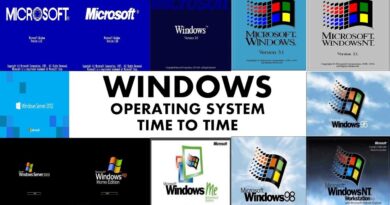Installing Citrix PVS Server and Configuring wiht DHCP #citirx #pvs #mcs #netscaler #dhcp #cloudsoft
Welcome to our comprehensive tutorial on installing and configuring Citrix Provisioning Services (PVS) on a Windows Server. This step-by-step guide will take you through the entire process, from initial setup to full configuration, ensuring you have a smooth and successful installation.
In this video, we will cover:
Introduction to Citrix Provisioning Services (PVS): Understand what Citrix PVS is and how it can benefit your virtual desktop infrastructure (VDI) environment.
System Requirements: Ensure your Windows Server meets the necessary requirements for PVS installation.
Installation Steps:
Downloading the Citrix PVS software.
Preparing your Windows Server for installation.
Step-by-step installation process of Citrix PVS.
Configuring Citrix PVS:
Setting up the PVS server.
Creating and configuring the PVS farm.
Configuring target devices.
Testing and Validation:
Verifying the installation and configuration.
Testing the PVS setup with target devices.
Troubleshooting Tips: Common issues and how to resolve them during installation and configuration.
Resources:
Citrix PVS Documentation
Download Citrix PVS
Make sure to subscribe to our channel and hit the notification bell to stay updated with more tutorials and tech tips!
#CitrixPVS #WindowsServer #CitrixProvisioningServices #VDI #VirtualDesktopInfrastructure #ITtutorial #TechGuide #ServerSetup #CitrixConfiguration #PVSInstallation
windows server