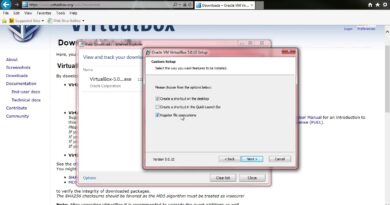Installing, Configuring Active Directory, DNS on Windows 2008 and Joining Client on Server 2008
In this Video, detailed Step by Step Demonstration is being done on following:
1. Make Windows Server 2008 and Client- Windows 7 Ready for becoming Server and Client.
2. Installing Active Directory Role.
3. Installing Active Directory on Windows Server 2008- Enterprise Edition.
4. Configuring Active Directory and DNS Server
5. Creating One Domain User on Windows Server 2008
6. Joining Windows 7- As Client to Windows Server 2008
by Dr. Anand Nayyar
windows server dns