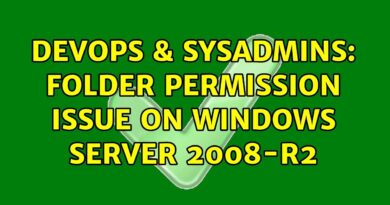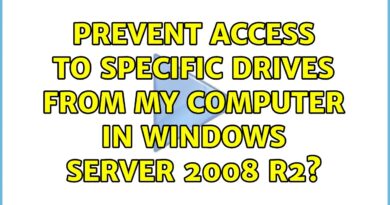Installing & Configuring DHCP – Windows Server 2019
Learn step by step how to install & configure the DHCP server role in Microsoft Windows Server 2019. DHCP enables system administrators to centrally manage & assign IP addresses to network client devices.
Topics & Skills Covered:
————————————–
Windows Server 2019 DHCP – Lab Diagram
Installing the DHCP Server Role
Authorising a DHCP Server in Active Directory Domain Services
Configuring a DHCP Scope
Specifying a Client IPv4 Address Range
Excluding IP Addresses
Configuring Scope Options
Checking DHCP using a Windows 10 Client Device
Address Leases
#WindowsServer #DHCP #ActiveDirectory #ittaster @it_taster
Say hi on social media!
Twitter: https://twitter.com/it_taster
Instagram: https://www.instagram.com/it_taster
Facebook: https://www.facebook.com/ittaster
windows server