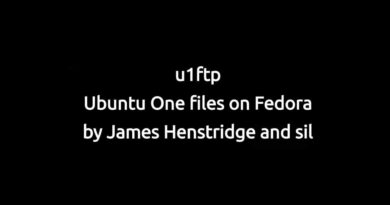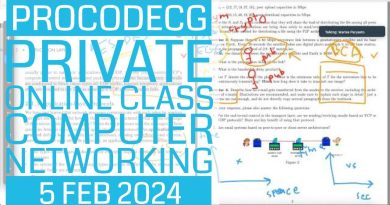Installing Red Hat OpenShift Container Platform on Google Cloud
Having done a ton of videos about Ansible Tower and Satellite, I wanted to do an #OpenShift related one. This one is the bedrock on which I’ll build a whole series of simple, introductory and more complicated videos about installing, managing and developing on OpenShift.
This video shows the installation of an OpenShift #Kubernetes cluster with three masters and two worker nodes on Google Cloud Platform. In order to do the actual installation, a couple of commands need to be executed through the #gcloud CLI first.
In order for everyone to easily follow along at home, here’s a list of the commands I used to deploy this cluster:
# Set some variables first:
export project=openshift-100things
export my_billing=$YOUR_GOOGLE_BILLING_ID
# Create project
gcloud projects create –set-as-default $project
# Link billing account
gcloud alpha billing projects link $project –billing-account=”$my_billing”
# Enable GCP APIs to use during OpenShift install
for api in compute.googleapis.com cloudapis.googleapis.com cloudresourcemanager.googleapis.com dns.googleapis.com iamcredentials.googleapis.com iam.googleapis.com servicemanagement.googleapis.com serviceusage.googleapis.com storage-api.googleapis.com storage-component.googleapis.com; do
gcloud services enable $api
done
# Set up a delegated DNS zone
gcloud dns managed-zones create my-domain –dns-name ‘my.domain.com’ –description ‘my demo zone’
# Create a service account to use during install
gcloud iam service-accounts create initial-ocp-sa –description=”Initial SA for OpenShift” –display-name=”OCP SA”
# Assign the needed permissions to the service account
# Check [1] for a more appropriate list of permissions for production clusters
gcloud projects add-iam-policy-binding $project –member=”serviceAccount:initial-ocp-sa@$project.iam.gserviceaccount.com”
–role=”roles/owner”
# Create a key file for the service account
gcloud iam service-accounts keys create initial-ocp-sa.json –iam-account=initial-ocp-sa@$project.iam.gserviceaccount.com
Complete instructions are here: https://docs.openshift.com/container-platform/4.7/installing/installing_gcp/installing-gcp-account.html
After setting up the project etc., you’ll need to set up NS records for you DNS zone with your DNS hosting provider. You’ll also need to request additional quota for CPUs and TOTAL_SSD_GB, as showed in the video!
[1] https://docs.openshift.com/container-platform/4.7/installing/installing_gcp/installing-gcp-account.html#installation-gcp-permissions_installing-gcp-account
by 100 things to do with Red Hat products
redhat openstack