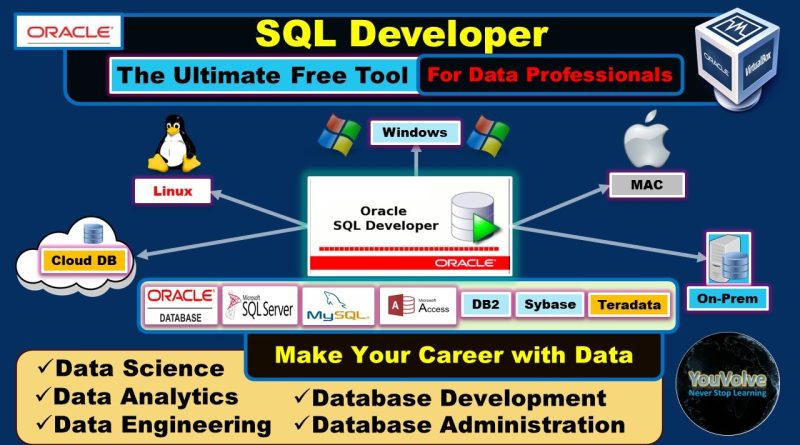Installing SQL Developer – The Free Tool from Oracle – Windows – Linux – MAC
If you are planning to build your IT career in the field data analytics, database development, database administration or anything related to data then you must have a client tool to connect to the database. In this tutorial I am showing how to download and install this free tool from Oracle called SQL Developer in Windows, MAC or Linux operating system.
You may be already aware of this GUI based software from Oracle which is a very useful tool for database development and administrative activities. But beyond that this tool has extended its capabilities and currently it has also become a very handy tool for Application Architect, Data Modeler, Data Analyst etc.
This tool is in place for many years now and The best thing is it is free and it is available for most of the widely used operating systems like Windows, Linux and MAC etc and it can be used with databases other than Oracle like MS SQL server, MS Access, Sybase, MySQL, Teradata, IBM DB2 etc also. It has the capacity to connect to an On-Prem or a Cloud database.
Installation Steps on Ubuntu:
-Start a browser in your Ubuntu machine, go to google and search for “SQL Developer Download”.
-Click on the first link from Oracle corporation to go to the download page
-In the download page, scroll down to the “Other Platforms” section
-Click on the Download link and download the “sqldeveloper-23.1.1.345.2114-no-jre.zip” [Around 500MB. Accept any license agreement if asked]
– Click on the “JDK 11” link to the right, go to the Linux section and download x64 Debian Package named “jdk-11.0.22_linux-x64_bin.deb” [Around 138.39 MB. Accept any license agreement if asked]
-Now the Downloads folder of the current user in the Ubuntu machine should have the below files:
sqldeveloper-23.1.1.345.2114-no-jre.zip
jdk-11.0.22_linux-x64_bin.deb
– Install JDK first using the command
sudo dpkg -i jdk-11.0.22_linux-x64_bin.deb
-Change directory to the /opt and unzip the SQL Developer zip archive under /opt
cd /opt
sudo unzip ~/Downloads/sqldeveloper-23.1.1.345.2114-no-jre.zip
-A directory with the name sqldeveloper will be automatically created under /opt
-Change directory to the /opt/sqldeveloper and execute the sqldeveloper.sh executable in the command prompt as
cd /opt/sqldeveloper
./sqldeveloper.sh
My series on Oracle VirtualBox Virtual Machines:
by YouVolve
linux download