Installing Ubuntu Linux on an Apple iMac A1311 + Hard Drive Replacement | CompuMatter Tutorial
Video Shortcuts:
0:00 – How to make a bootable Ubuntu Linux USB
2:42 – Hard Drive Replacement Tutorial
6:47 – Installing Ubuntu Linux on iMac A1311
8:15 – Ubuntu OS installation setup
10:17 – (IMPORTANT) How to install mbpfan
Links
Rufus: https://rufus.ie/en/
Ubuntu Linux ISO: https://ubuntu.com/#download
As of Dec. 3rd 2022, we have two of these machines for sale at CompuMatter’s location in Anacortes, WA.
Any questions or comments? Let us know below!
ubuntu

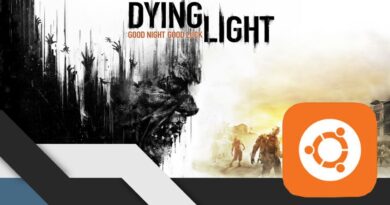


Hey, yet another question this time, Since you have experience with Linux and iMacs, I was wondering if you could help me find a fix for an audio problem I'm having with Ubuntu and a 5K iMac from late 2015, 27" Currently Monterey, the last official supported version of macOS is supported until macOS 15 is released this fall, so have tried Open core legacy patcher first, and decided Linux would be a better option out of the two. Anyway, the sound issue i'm having is, Linux isn't correctly mapping the internal speakers like macOS and Windows do. The sound works, I applied a fix found on the Linux mint forums and that enabled the headphone jack as well as speakers, but I haven't been able to equalize the audio correctly. The best way to explain this is, the treble and bass are not balanced, and the sound leans more toward monaural stereo vs true distinct stereo. The iMac identifier is 17,1 for my model. This probably wouldn't bother the average user, but because I have a background in Music, broadcast, and computer repair, I would like to try to solve this issue if possible. Thanks for the video, and I do think you do well in presenting good info on the tutorials I've watched. I actually found you channel by accident, it was suggested based on other Linux and macOS videos I was watching.
Thank you so much!!! I already did the Rufus dive step before this but OMG It helped me out with the last bit,❤
great tutorial, thank you
How did you solve the bad audio quality issue? Booting macos vs linux the last is giving less good experince in sound quality, basically the higher tones are completely missing. I tried alsamixer, changed the speaker setup from stereo to 2.1 and 4.0 but the issue remained
Is a burned dvd from Ubuntu.iso working well for the installation ? Thanks
Great guide… Thanks a lot!
Can I make the Rufus setup from the Mac, or do I need to use windows to do that?
Thank you!!!
Hello, I have the same model imac as you and I installed ubuntu, but when I'm watching a video on the web, etc. when I'm watching a video, etc. it freezes, it's a black screen and I have to turn it on and off. I also installed ssd and installed ubuntu, but it does not work stably. if you have experienced this problem, I would like to ask for help with this problem. also, your narration is very nice, thank you very much.
I have latest Linux Mint running on a MacBookPro (late 2008), MacMini (2014), iMac 21,5 (2010) and iMac 21,5 (2009) and everything works fine.
The MacBookPro and MacMini are setup as dual-boot with Ventura (using Opencore Legacy Patcher)
I'm nauseous from the camera, I'm throwing up right now, but don't get me wrong, the video is actually very good. 😁
Does your computer have display brightness adjustment? It doesn't work for me and I will try to solve this problem soon. the fans work constantly, I think 80%, maybe even 90%, I have to implement your suggestions…
Thanks for… but I got a trouble: when I try to power off the computer restart itselft… Is there a real solution for that?
Hi,
Great content!
I have problem with black screen without nomodeset in grub. Any ideas? iMac 27 mid 2010, radeon HD 4850. Drivers updated. I have connected additional display and its work but internal display black screen with white lines.
Hey! I really appreciate this video, but it didn't work. When i choose the EFI boot USB drive from the boot sceen it goes black for a while and then "error: unknown filesystem". If you have any ideas for me I'd appreciate it, thanks!
AMD64 iso on a Mac? hmm, ok. Well, I guess you know more than me, I am sure you do in fact. I am still trying to sort how to install this. Would love dual boot Mac and Linux, not sure if I want Ubuntu or Debain. Thanks for the video.
Hi I have a 2017 iMac wich I want to install Linux IDME 6 On and use for my daily driver, but the only problem I have is no sound.. Any help please.. Thank You
Thank you, Thank you, Thank you. I'm an old guy who knows nothing about computer and was sold a "2017" model which turned out to be a 2010 version(ripped off by the nice old lady who lied through her teeth). I thought this thing was destined for the scrap-heap until I saw your video. I will do this tomorrow. Very much appreciated and good wishes from Australia.
How you fixed the problem with the black screen? I still looking to figure out,how to get Ubuntu started.
Thanks😊
Thank you – I have an older iMac 1311 and will be installing Linux on this computer. Thanks for the update for the fan. I think this would be a good computer for Linux and i do not have to purchase another computer just use the iMac. I like apple products and this lets me use this. Do you think I can install a Cannon MB5120 wireless printer on this system? Thanks again for your help.
Good job I was actually looking for this exact thing thanks 🙏
Hello. Thanks for the video. I am planning to get the imac 27 Year 2011. It's on Intel, so I think it will be easy to install Ubuntu. My question is: Was the fun issue resolved by mbpfan installation? How is the energy consumption?
intersting, i wonder how chrome os would work on an imac
That was very helpful. Thanks a lot!
Great thanks for such a good tutorial!
How does it performs in average daily usage compared to OSX?
Is it possible to keep the machine update in opposition of what apple does with old hardware?