Installing Windows 11 on 2010 Toshiba L755 laptop
My neighbor’s laptop is in for service, and since my neighbors rely on me for computer maintenance, I decided to install Windows 11 on this machine despite it not meeting the minimum requirements for Windows 11. It runs Windows 11 very well for being a 13 year old system. Just another example of why I am so critical of the Windows 11 system requirements, nicknaming them the “EliteClass minimum system requirements”.
———————————————————————————-
Cube Computer on Facebook: https://www.facebook.com/CubeComputerCompany
cubecompmtdx on YouTube: https://www.youtube.com/cubecompmtdx
Comment Policy: http://www.facebook.com/notes/cube-computer-company/443253722390844
how to repair windows 7
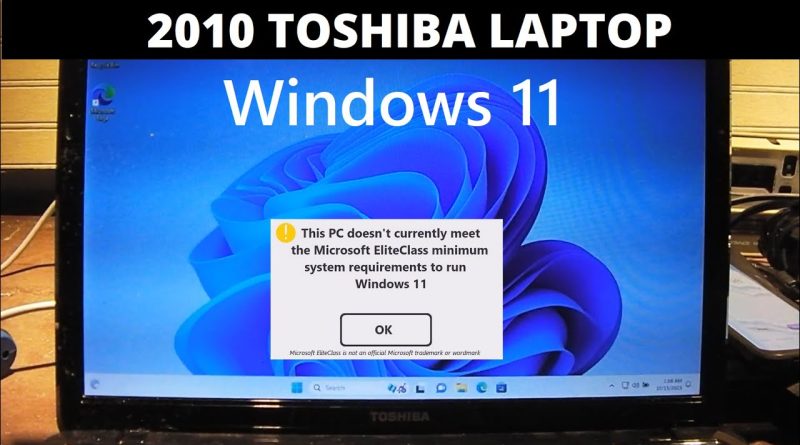



Can you make a video about how and why you put the windows installer usb at the end of the drive? I've seen this before and it's something I don't like. I'm curious to know more. I like the one that Windows creates it seems to work. I find this fascinating because I've never found someone who does this who I could ask, I'm sure it's useful, any input?
Now try this with an amd e1, my 2014 satellite is slow slow the ubuntu installer freezes!
It's sad to see so many older systems being able to run Windows 11 quite well but due to the requirements not being able to run it without work arounds and hacks.
It’s not just Windows 11 that takes a long time for the taskbar to load. This is also an issue in Windows 10. The OOBE on both of these versions is so broken.
Stuff like this makes me wonder what happens behind the curtains.