Installing ZED editor in Ubuntu/Linux
Zed is a high-performance, multiplayer code editor from the creators of Atom and Tree-sitter. It’s also open source.
🌐Our website : https://www.microcodes.in/
📗learn Java: https://java.microcodes.in/index.php/basic/introduction-to-java/
🗄️learn MySQL: https://dbms.microcodes.in/index.php/basics/data-database-dbms/
🐘learn PHP: https://php.microcodes.in/index.php/basics/introduction-to-php/
📕learn Dart: https://dart.microcodes.in/index.php/basics/introduction/
👉 My Social Media links
🤹♂️Linkedin: https://www.linkedin.com/in/shimanta-das-497167223
👹facebook : https://www.facebook.com/profile.php?id=100078406112813
📸Instagram : https://www.instagram.com/meshimanta/?hl=en
🐦Twitter : https://mobile.twitter.com/Shimantadas247
📬Telegram link : https://t.me/microcodesofficial
🎦Youtube : https://youtube.com/channel/UCrbf6B0CU9x-I4bQOYbJVGw
⚙️Tools used :
OBS studio, windows, ms office, vs code etc.
⚠️Disclaimer- Some contents are used for educational purposes under fair use.
Copyright Disclaimer Under Section 107 of the Copyright Act 1976,
allowance is made for “fair use” for purposes such as criticism,
comment, news reporting, teaching, scholarship, and research.
Fair use is a use permitted by copyright statute that might otherwise be infringing.
Non-profit, educational, or personal use tips the balance in favor of fair use.
ubuntu


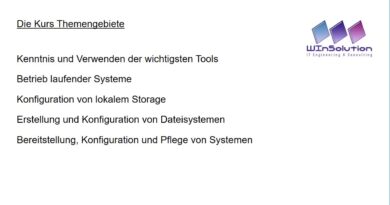

how can i activate the suggestion on the code? like i type #include and give me all the suggestion?