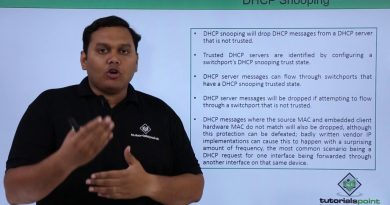Internet setting with Ip address Tplink Router setup | TL-WR840N | TP-link 300Mbps Wireless N
1. win+r – open run window 2. ethhernet 3.properties 4.ipv4 5. give ip,subnet,gateway 6.ok 7.ok 8.goto browser 9.eneter ip of your router (192.168.0.1) default …
ip address