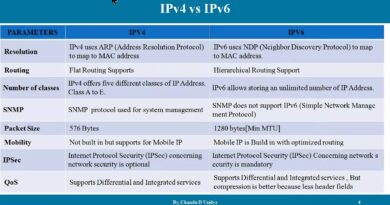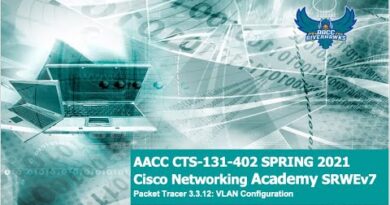Internet Speed , Wifi Connection, Network Setting Windows 10, DHCP, DNS, IPv4, IPv6
In this video I will explain some information about your laptop network settings in windows 10 and briefly explaining some basic terminology in case you face any network issues and wanna fix it, I will introduce these issues and how to resolve them in next videos.
Adapters window directory:
Control PanelNetwork and InternetNetwork Connections
Terminology explained:
— A media access control address (MAC address or physical address)
— Dynamic Host Configuration Protocol (DHCP)
— Domain Name System (DNS)
— Internet Protocol version 4 (IPv4) & IPv6
— WIFI password
— Diagnose and resetting WIFI connection.
Like and Subscribe for more valuable content…
ipv4