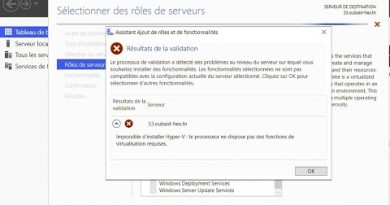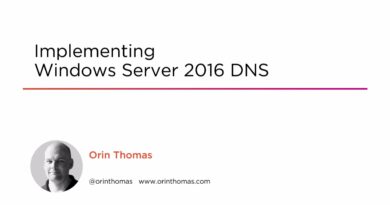Intro to Storage Windows Server 8 / 2012
In this video we will get a look at Windows Server 8 or Windows Server 2012 as it will be called. I wanted to briefly cover the look and feel of the new server interface. More importantly I wanted to take you through some of the features that could be of use to a great deal of smaller businesses. These changes revolve around the storage aspects that Microsoft is building into Windows Server 2012.
The first thing we will go over is the new Windows NIC teaming features, and the Microsoft Network Adapter Multiplexor Protocol. This allows you to bond 2 NIC’s together as a single logical NIC for speed, and fault tolerance. We will demonstrate how to configure a NIC team on Windows Server 8, and what the result looks like.
Second we will cover some of the new storage features, such as iSCSI targets, data de-duplication, and NFS services, and how when these services are married with NIC teaming, Microsoft could be a good choice when looking at centralized storage options.
Lastly we will display how easy it is to manage groups of servers with in the admin dashboard, and some of the similarity and changes from what you may be used to in Windows Server 2008 R2
Thanks for watching and as always please drop us a line with your
Follow along on twitter: @winsrvtuts
If you like the video please remember to check out our sponsors links in the video!
windows server