Introduction to SR-IOV with network cards
In this video, we will go over enabling SR-IOV on compatible hardware.
Requirements:
Motherboard and CPU have enabled Vt-x and VT-d (on Intel) or SVM and IOMMU (on AMD).
SR-IOV needs to be supported too.
The network card has to be SR-IOV capable. That basically means a server grade NIC is required.
Add intel_iommu=on or amd_iommu=on to grub (/etc/default/grub on Ubuntu).
Update grub (Run: update-grub on Ubuntu)
(Youtube doesn’t allow angled brackets in the description, so I needed to alter this one)
Put options [NAME_OF_DRIVER] max_vfs=2 to /etc/modprobe.d/[NAME_OF_DRIVER].conf
Regenerate initramfs (Run: update-initramfs -u)
by Pavol Elsig
redhat openstack
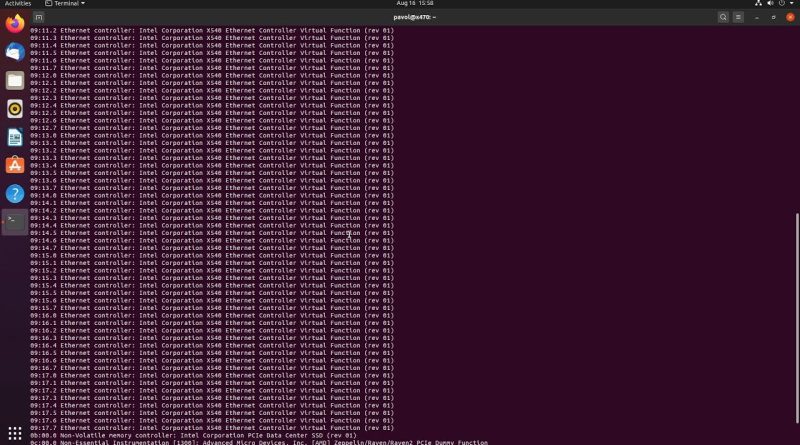


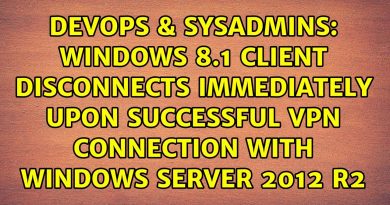
Demo definitely helped the underztanding. Thanks!
Can one VF nic ping the other one in this example, as if they are on a switch?
or is there a net segmentation in place?
Just a note this is for kernels that are 3.7.xx and lower. 3.8.xx and above use a different method
Thank you for sharing.
Nice value for my watchtime content. Thank you for sharing.
Would this also be working with a thunderbolt pcie enclosure with a sr-iov capable intel 82599 card or not?
Can you do a single GPU passthrough guide in ubuntu.
Hi thanks for this video, In the end of it, i don't understand if both virtuals machines have the same IP ? 172.16.1.1 or ony one with 172.16.1.1 and the other 172.16.1.2 ?
Hi is there same for gpu without any licenses
Intel SR-IOV networks cards: https://www.intel.com/content/www/us/en/support/articles/000005722/network-and-i-o/ethernet-products.html