iPhone 13/13 Pro: How to Find Your WiFi MAC Address
Learn how you can find your WiFi MAC address on the iPhone 13 / iPhone 13 Pro.
Gears I use:
iPhone 13 Pro: https://amzn.to/3i454lH
Velbon Sherpa 200 R/F Tripod With 3 Way Panhead https://amzn.to/2IuyFGa
Rode VideoMic Pro+ Compact Directional Microphone: https://amzn.to/36w0pme
For the camera I use the Galaxy S10+ https://amzn.to/3prIjKv/ S20 Ultra phone https://amzn.to/38RVnmX
For mobile phone screen protection, I use the Whitestone screen protector: https://amzn.to/3ABDDWQ
#Commissions Earned
As an Amazon Associate, I earn from qualifying purchases
FOLLOW US ON TWITTER: http://bit.ly/10Glst1
LIKE US ON FACEBOOK: http://on.fb.me/ZKP4nU
ITJungles assumes no liability for property damage or injury incurred as a result of any of the information contained in this video. ITJungles recommends safe practices when working with electrical tools, power equipment, automotive lifts, lifting tools, electrical equipment, blunt instruments, chemicals, lubricants, expensive electronics, or any other tools or equipment seen or implied in this video. Due to factors beyond the control of ITJungles, no information contained in this video shall create any express or implied warranty or guarantee of any particular result. Any injury, damage, or loss that may result from improper use of these tools, equipment, or the information contained in this video is the sole responsibility of the user and not ITJungles. Some repairs are easy while others maybe difficult. The level of difficulty depends on your personal experience. Only attempt your own repairs if you can accept personal responsibility for the results, whether they are good or bad.
The above may contain affiliate links.
mac address
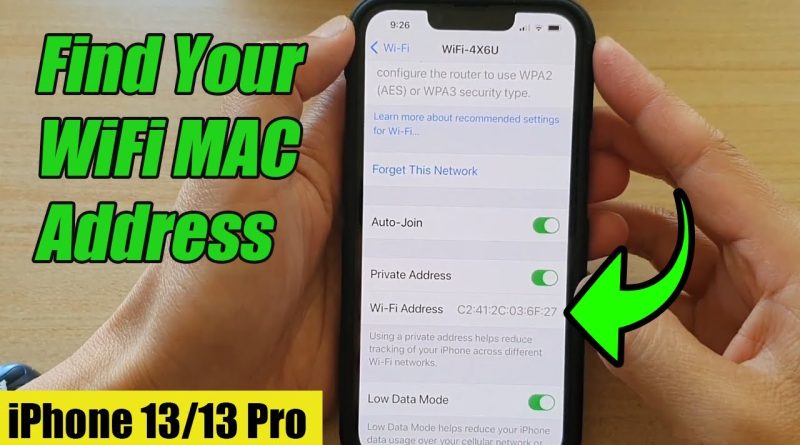



what if the iphone is not connected to any wifi or hotspot? is the mac address of iphone able to show?
Thanks
Thank you it helps a lot I just wandering a while ago why my Mac wifi address in the router set up is different from the ones in my iphone
Best video explanation you should ramp on n1 on YouTube, the other videos they don't explain the private settings part … Thank you!
Now this is a good and awesome feature I hope apple keep's improving with features like this for all of it's user's to keep them safe and with good strong end to end encryption with 256 bit encryption and privacy
Hey guys, where can I find this setting on the iPhone 13 mini? I have two mobiles, one standard 13, it's there, but on the mini, it's missing. But according to the information from the router, mini connects using a private MAC address (different from the device MAC).
I just hate how you talk thumbs down but thanks for the info…..
should work on that
Is there a way to change MAC address on iPhone
Thanks, I was going crazy to find different addresses on the about tab of my iPhone and on my router, but this has helped me identify my phone on my network.
This 'feature' should be a pop up. Many systems use an authentication mechanism to be sure paying customers or authenticated customers get the service they deserve and the mac address rotating every time they connect to the wifi is a huge headache for support and, in spite of this concept being pretty simple, most end users don't understand the terminology used to explain what is going on.
You made my day. 😀
Thank you so much!!!! I couldn’t figure out why my daughters phone wouldn’t connect