iPhone 14/14 Pro Max: How to Connect to a File Server & Transfer Files
Learn how you connect to a file server & transfer files on the iPhone 14/14 Pro/14 Pro Max/Plus.
This video demonstration is on Apple iOS 16.
Would you like to manage files on a NAS drive or a shared folder from Windows or Linux computer, you can do all that from the Files app once you have successfully established a connecton with the file server. Depending on the permission set on the share folder , you may be able to read, write, move or copy files on those folders.
To Donate to ITJUNGLES so I can keep making relevant videos on newer electronics, use https://gofund.me/f7364b87.
Gears I use:
Velbon Sherpa 200 R/F Tripod With 3 Way Panhead https://amzn.to/2IuyFGa
Rode VideoMic Pro+ Compact Directional Microphone: https://amzn.to/36w0pme
#Commissions Earned
As an Amazon Associate, I earn from qualifying purchases
FOLLOW US ON TWITTER: http://bit.ly/10Glst1
LIKE US ON FACEBOOK: http://on.fb.me/ZKP4nU
ITJungles assumes no liability for property damage or injury incurred as a result of any of the information contained in this video. ITJungles recommends safe practices when working with electrical tools, power equipment, automotive lifts, lifting tools, electrical equipment, blunt instruments, chemicals, lubricants, expensive electronics, or any other tools or equipment seen or implied in this video. Due to factors beyond the control of ITJungles, no information contained in this video shall create any express or implied warranty or guarantee of any particular result. Any injury, damage, or loss that may result from improper use of these tools, equipment, or the information contained in this video is the sole responsibility of the user and not ITJungles. Some repairs are easy while others maybe difficult. The level of difficulty depends on your personal experience. Only attempt your own repairs if you can accept personal responsibility for the results, whether they are good or bad.
The above may contain affiliate links.
by ITJungles
linux ftp server
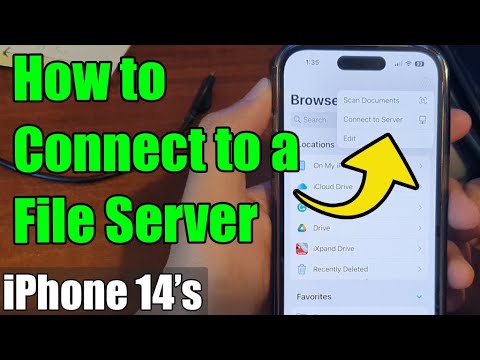
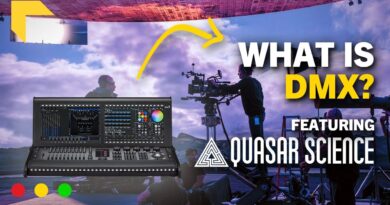

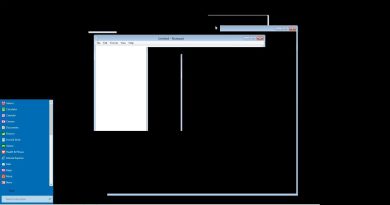
very useful, thank you so much!
im gwtting error of noto connecting "socket not connected" plz help me
it says the socket is not connected
As soon as I restart my laptop the shared folder gets disconnected in my iphone and on reconnecting Socket is not connected error shows up. Please help
Any way to transfer photos from your camera roll to your computer? There seems to be no way in the files app for me to access my camera roll photos
I don’t get it 🤓🫣
Good information. Very useful. Thanks
Hey bro , I have been using this method to transfer files ,but it is not working after I updated to IOS 17.0.2😭 !
Pleasee make a video for (iphone 15 series connect to file server)😢
This is fabulous. AND you can copy photos and videos right from your camera roll and past them on that network drive. GREAT!
Thanks bro
Thanks Bro
mine is giving me "invalid argument" what could be the issue?
very good job awesome!!
keep it up
thanks man. it worked
Awesome!! Thank you!
Thanks
Thank you 👍