iPhone: How To Hide IP Address In WhatsApp Calls
Here’s how to hide your IP address in WhatsApp Calls on your iPhone. This applies to any of the iPhone 15, 14, 13, 12, 11 and X Series.
Read: https://www.webproeducation.org/how-to/hide-ip-address-in-whatsapp-calls-on-iphone/
Learn the step-by-step process to enhance your privacy while making WhatsApp calls on your iPhone! In this comprehensive guide, we’ll delve into the methods and settings available on iOS devices to conceal your IP address during WhatsApp calls.
Safeguard your online privacy effortlessly and ensure a more secure communication experience. Follow along with our tutorial to discover how easy it is to protect your IP address while using WhatsApp on your iPhone.
Hide IP Address In WhatsApp Calls On iPhone:
Step 1: Ensure that you have the latest version of WhatsApp installed on your iPhone. App updates often include security enhancements that can help protect your privacy.
Step 2: Open WhatsApp and go to your WhatsApp settings in the bottom-right corner. Scroll down and find the “Advanced” option. Tap on it.
Step 3: You will see the option labelled “Protect IP address in calls”, with a toggle switch next to it. Tap on the toggle switch to enable this option, as it is disabled by default.
With this option enabled, it will make it harder for someone to infer your location. This is because the calls on your iPhone will be securely relayed through WhatsApp servers. However, having this option on will reduce the call quality.
Android: How To Hide IP Address In WhatsApp Calls – https://www.youtube.com/watch?v=LP3vejahsic
Anker USB – C Chargers: https://amzn.to/3Pfx1rV
USB-C to 3.5mm Headphone Jack Adapter: https://amzn.to/3pNoCOY
USB 3.1 to Type C OTG Adapter: https://amzn.to/3NS9Gc7
Anker USB C Hub, 555 USB-C Hub (8-in-1): https://amzn.to/3WK0o66
WOTOBEUS USB-C to USB-C Cable 5A PD100W Cord LED Display:
https://amzn.to/3R6IU2b
Apple Watch Series 5: https://amzn.to/3Kamife
Apple Watch Series 6: https://amzn.to/3Q7wDg1
Apple Watch Series 7: https://amzn.to/44X0ewS
Apple Watch Series 8: https://amzn.to/3rHqyN1
Apple Watch Ultra: https://amzn.to/3O5u2As
#iphone15 #iphone15pro #iphone15promax #iphone15promax2023 #iphone15promaxunboxing #iphone11 #iphone11pro #iphone11promax #iphone12 #iphone12pro #iphone12promax #iphone13 #iphone13pro #iphone13promax #iphone14 #iphone14pro #iphone14promax
—–My Gear for YouTube videos—–
Main Camera (iPhone 13 pro): https://amzn.to/3GZztve
Tripod: https://amzn.to/35acqRa
Cell Phone Tripod Adapter: https://amzn.to/3v3wFuI
Lights: https://amzn.to/3vkoGK7
As full disclosure, I use affiliate links on this channel and purchasing through these links earns me a small commission. The price you pay will be the same!
Website: https://www.webproeducation.org
Facebook: https://www.facebook.com/webproeducation.org
Twitter: https://twitter.com/WebPro_E
Instagram: https://www.instagram.com/webproeducation/
ipv4



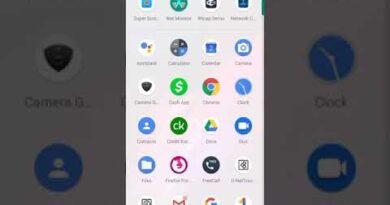
It's almost as if they don't want you to use this option😅😅